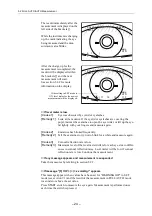5.2 FULL AUTO/AUTO Measurement
– 26 –
The result is printed out
FULL AUTO mode
If “
” and “
AUTO PRINT
” are set to “
ON
” in SET mode, the result will be
printed out automatically after both eyes are measured.
If “
AUTO PRINT
” is “
OFF
”, press
switch.
AUTO mode
Press
switch.
♦
If printing is unnecessary after the measurement
Press
CLEAR (DEMO)
switch for an instant.
(If the switch is pressed for more than two seconds, air will be emitted from the
nozzle for demonstration of air puff.)
Measurement values of both eyes will be deleted from the monitor and serial num-
ber will count up if “
COUNT
” is set to “
ON
” in SET mode.
However, measurement data remains in memory until the next measurement is per-
formed. Data in memory can be seen in DISPLAY mode (see section 6).
Also, data will be printed if
switch is pressed.
NOTES: 1. Results will be erased from the monitor after printing/transfer is per-
formed. Serial number will count up if “COUNT” is set to “ON” in
SET mode.
2. It is recommended that a hard copy of the printout be made if you
wish to store it for a long time, because printouts on the thermal
paper are apt to deteriorate.
Measurement head returns to initial position
When printing is completed, the measurement head returns to its initial position
and waits for the next measurement.
9
CANON TX-F
2004/01/20 14:25
No. : 000001
NAME: M/F
IOP -SEQUENCE- mmHg
RIGHT LEFT
11 12
12 14
12 15
[ 11.7 13.7 ]
CANON CLINIC
Type of result
STANDARD
: Only the standard value
RELIABIL
: The three values with the
highest reliability
SEQUENCE
: The three newest values
Time
Sex
Date
Serial number
Space for name
Optional message
Level meter
(Printed when setting in SET mode is
ON)
Measurement values
Standard value
10
Summary of Contents for TX-F
Page 77: ......