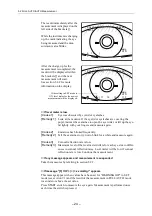7.2 Settings for Printing and Transfer (Page: 2/3)
– 36 –
7.2 Settings for Printing and Transfer (Page: 2/3)
7.2.1 Basic Operation
How to Select the Item
Turn the roller to select the item to be changed.
The selected item will be displayed in reverse image.
How to Change the Setting
Press either
FIXATION
switch,
LIMITER
switch,
START
switch or
switch.
The selected setting will be highlighted.
NOTE: Some settings must be changed in different ways. The procedure for changing
those settings will be indicated under the explanation of each item.
7.2.2 Items
Whether to
print out the results with the internal printer of the TX-F
“
ON
”:
Results are printed.
“
OFF
”:
Not printed.
[DATA]
Results to be printed/transferred.
“
STD
”:
Standard values
“
MEM
”:
10 newest measurements and a standard value for each
eye in memory
PAGE
( ) L E V E L
END
PAGE
S E T M O D E
:
O N
O N
O N
O N
O F F
A U T O P R I N T
:
O N
O F F
C H A R AC T E R
:
L A T I N - 1
J I S
O F F
O F F
T R A N S
:
O F F
[ D ATA ]
[ M S G ]
[ E C O ]
1
[ F M T ]
1 9 2 0 0 . 8 N 1
[ B A U ]
S T D
M E M
PAG E ; 2 / 3
D E F A U LT
:
AU TO
F U L L AU TO
:
O N
O F F
P R I N T
Summary of Contents for TX-F
Page 77: ......