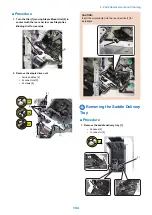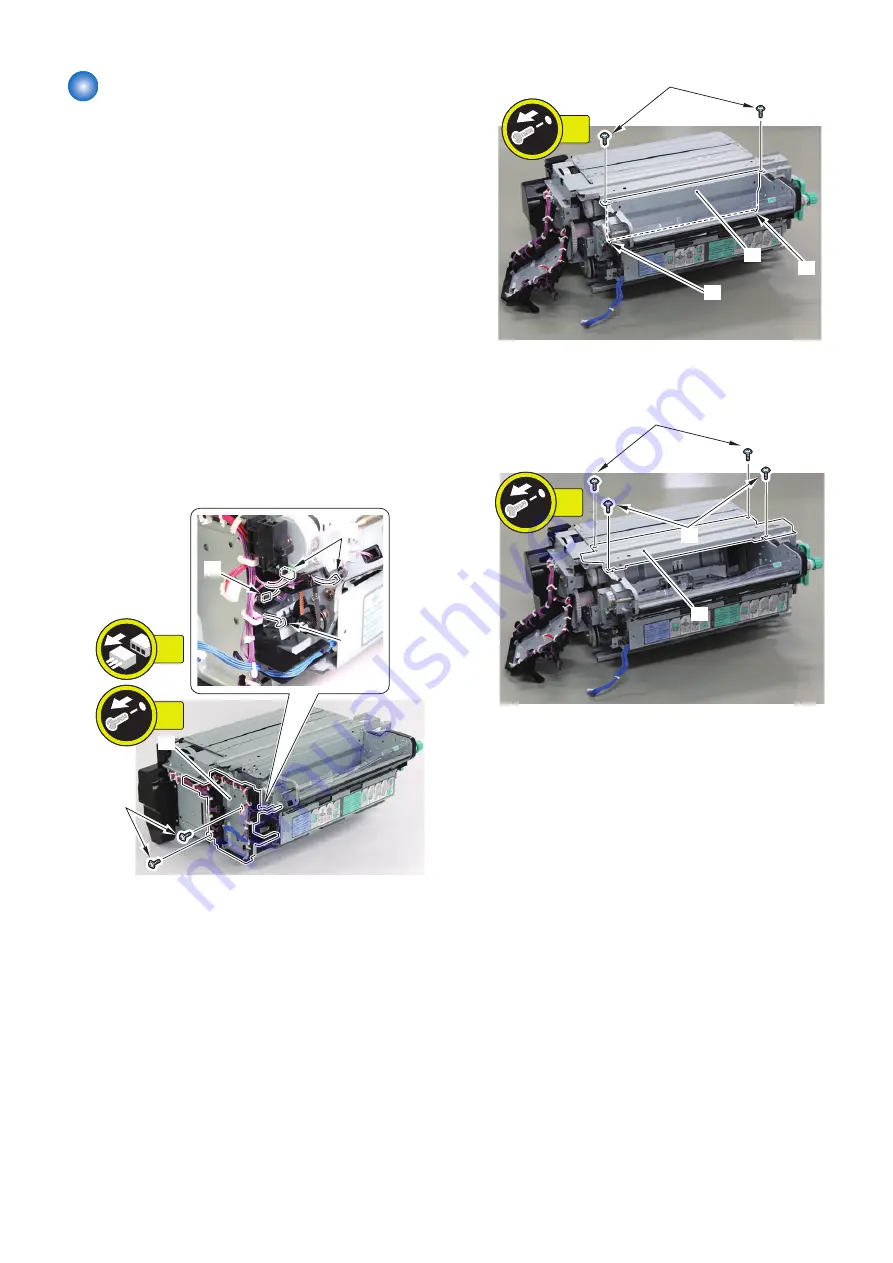
Removing the Pushing Unit
■ Preparation
1. Pull out the saddle unit (service position).
“ Pulling Out the Saddle Unit (Service Position)” on page
131
2. Remove the lower front cover.
“ Removing the Lower Front Cover” on page 94
3. Remove the saddle unit.
“ Removing the Saddle Unit” on page 105
4. Remove the saddle stitcher controller PCB.
“ Removing the Saddle Stitcher Controller PCB
(PCB201)” on page 118
■ Procedure
1. Remove the PCB holder [1].
• 4 connectors [2]
• 2 screws [3]
4x
2x
[1]
[3]
[2]
[2]
[2]
2. Remove the saddle upper guide [1].
• 2 screws [2]
• 2 insertion joints [3]
2x
[2]
[3]
[3]
[1]
3. Remove the rail stay [1].
• 4 screws [2]
[2]
[1]
[2]
4x
4. Remove the drive shaft assembly.
• 1 E-ring [1]
• 1 gear [2]
• 1 straight pin [3]
• 1 shaft support [4]
4. Parts Replacement and Cleaning
106
Summary of Contents for Staple Finisher-AA1
Page 1: ...Revision 4 0 Staple Finisher AA1 Booklet Finisher AA1 Service Manual ...
Page 12: ...Product Overview 1 Features 5 Specifications 6 Names of Parts 14 Optional Configuration 20 ...
Page 83: ...Periodical Service 3 Periodic Servicing Tasks 76 ...
Page 87: ...3 Remove the 2 Connectors 1 2x 1 4 Parts Replacement and Cleaning 79 ...
Page 89: ...Main Units Parts 4 5 6 7 8 1 2 3 4 Parts Replacement and Cleaning 81 ...
Page 128: ...4x 1 2 2 3 3 2x 4 Parts Replacement and Cleaning 120 ...
Page 150: ...Adjustment 5 Overview 143 Basic Adjustment 148 Adjustments When Replacing Parts 173 Other 184 ...
Page 193: ...Troubleshooting 6 Making Initial Checks 186 Processing Tray Area 187 Saddle Stitcher Area 188 ...
Page 204: ...4 5 6 7 8 9 7 Installation 196 ...
Page 205: ...10 7 Installation 197 ...
Page 223: ...2 3 2x 7 Installation 215 ...
Page 224: ...APPENDICES Service Tools 217 General Circuit Diagram 218 ...