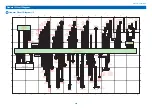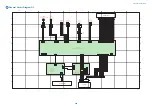2.
Remove the screw when the screw that fixed the
Finisher to the Host Machine is installed.
1x
3.
4.
Turn the adjustment dial of the caster in the direction
of the arrow by lifting the dial upward a little to adjust
the tilt.
(A full turn of the adjustment dial changes the height of
the Finisher by 2.0 mm.)
• To tilt the Finisher to the right, turn the dial in the
direction of arrow [A].
• To tiltthe Finisher to the left, turn the dial in the
direction of arrow [B].
NOTE:
Adjust the tilt at 2 left casters.
[A]
[B]
[B]
[A]
NOTE:
If the adjustment dial keeps lifting upward, lower the
adjustment dial by releasing three claws. And be sure to
insert the three pins of the adjustment dial to the hole of
the caster support plate.
Claw
Claw
Claw
7. Installation
211
Summary of Contents for Staple Finisher-AA1
Page 1: ...Revision 4 0 Staple Finisher AA1 Booklet Finisher AA1 Service Manual ...
Page 12: ...Product Overview 1 Features 5 Specifications 6 Names of Parts 14 Optional Configuration 20 ...
Page 83: ...Periodical Service 3 Periodic Servicing Tasks 76 ...
Page 87: ...3 Remove the 2 Connectors 1 2x 1 4 Parts Replacement and Cleaning 79 ...
Page 89: ...Main Units Parts 4 5 6 7 8 1 2 3 4 Parts Replacement and Cleaning 81 ...
Page 128: ...4x 1 2 2 3 3 2x 4 Parts Replacement and Cleaning 120 ...
Page 150: ...Adjustment 5 Overview 143 Basic Adjustment 148 Adjustments When Replacing Parts 173 Other 184 ...
Page 193: ...Troubleshooting 6 Making Initial Checks 186 Processing Tray Area 187 Saddle Stitcher Area 188 ...
Page 204: ...4 5 6 7 8 9 7 Installation 196 ...
Page 205: ...10 7 Installation 197 ...
Page 223: ...2 3 2x 7 Installation 215 ...
Page 224: ...APPENDICES Service Tools 217 General Circuit Diagram 218 ...