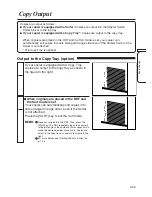2-33
Basic Copying
Place your original on the platen glass.
(See p. 2-17.)
3
Lower the RDF.
CAUTION:
●
Close the RDF gently to avoid catching your
hand, as this may result in personal injury.
4
Clear
Stop
Start
Press the
Start
key.
6
During copying, the message to the right
appears in the touch panel display.
MEMO:
●
If your copier is equipped with a Stapler Sorter
(option), the copies are output to the top tray.
●
If you want to make copies of another original,
replace the existing original with the new one.
Program the new copy settings. Then, press the
Start
key.
Program the necessary copy settings.
MEMO:
●
You can enter up to 999 copies.
5
Reset
Clear
Energy Saver
Stop
Guide
Additional Functions
Interrupt
Start
Display Contrast