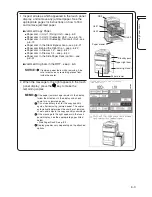6-9
Clearing Paper Jams
Removing Jammed Copy Paper
Paper Jam in Unit 1
A paper jam has occurred in Unit 1. There are two kinds of paper jams that may occur in the
fixing unit.
■
A paper jam in the fixing unit (See p. 6-9.)
■
A paper jam in the space between Unit 1 and another unit. (See p. 6-11.)
Remove the jammed paper following the procedures described below.
While gripping the lever, pull out Unit 1 (fixing
unit).
MEMO:
●
If Unit 1 (fixing unit) and Unit 2 (duplexing unit) are
pulled out together, see “If a paper jam has
occurred in the space between units,” on p. 6-11.
■
If a paper jam has occurred in the fixing
unit
The message to the right appears in the display. Follow
the procedure to remove the jammed paper from the unit.
Move the green lever in the direction of the
arrow.
1
Open the front door.
2