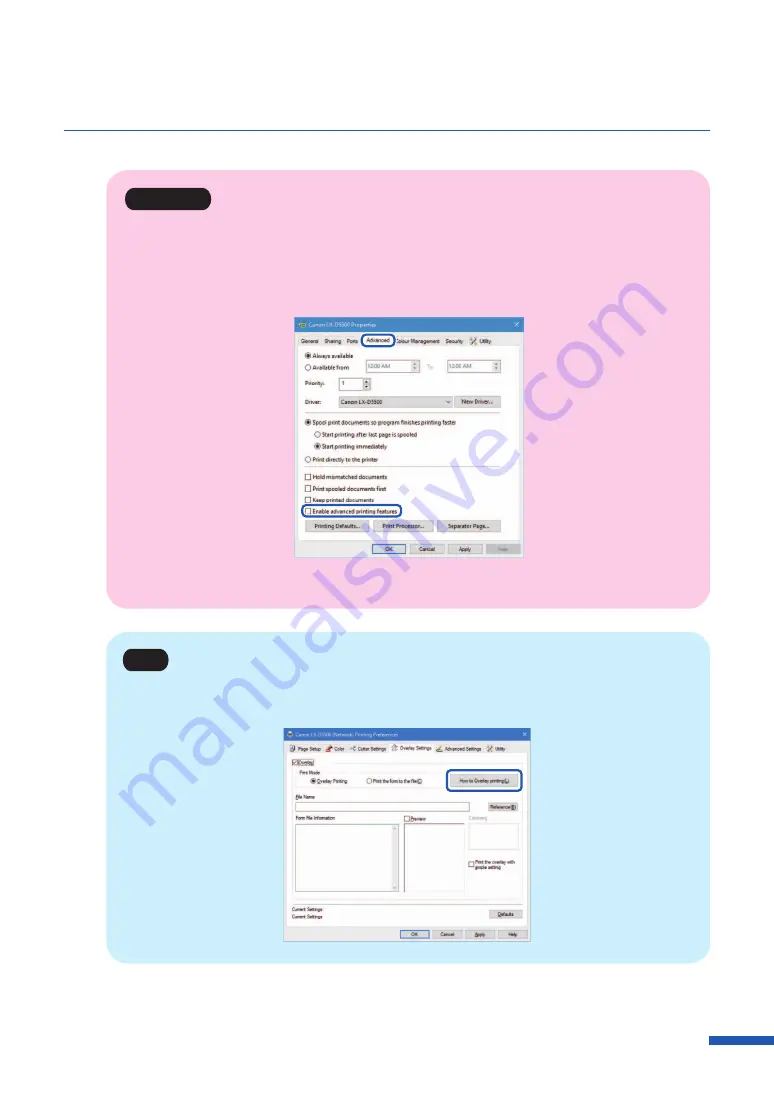
91
Using the Overlay Settings Feature
Important
• If overlay printing cannot be performed even after setting the above, set the printer driver's
spool format to "RAW mode" with the following procedure.
1) Open the properties window of the printer.
2) Click on the [Advanced] tab and uncheck the [Enavle advanced printing features].
The spool format will be set to RAW mode.
Note
• Clicking [How to Overlay printing] in the [Overlay Settings] tab will display the help screen
showing the Overlay printing method.






























