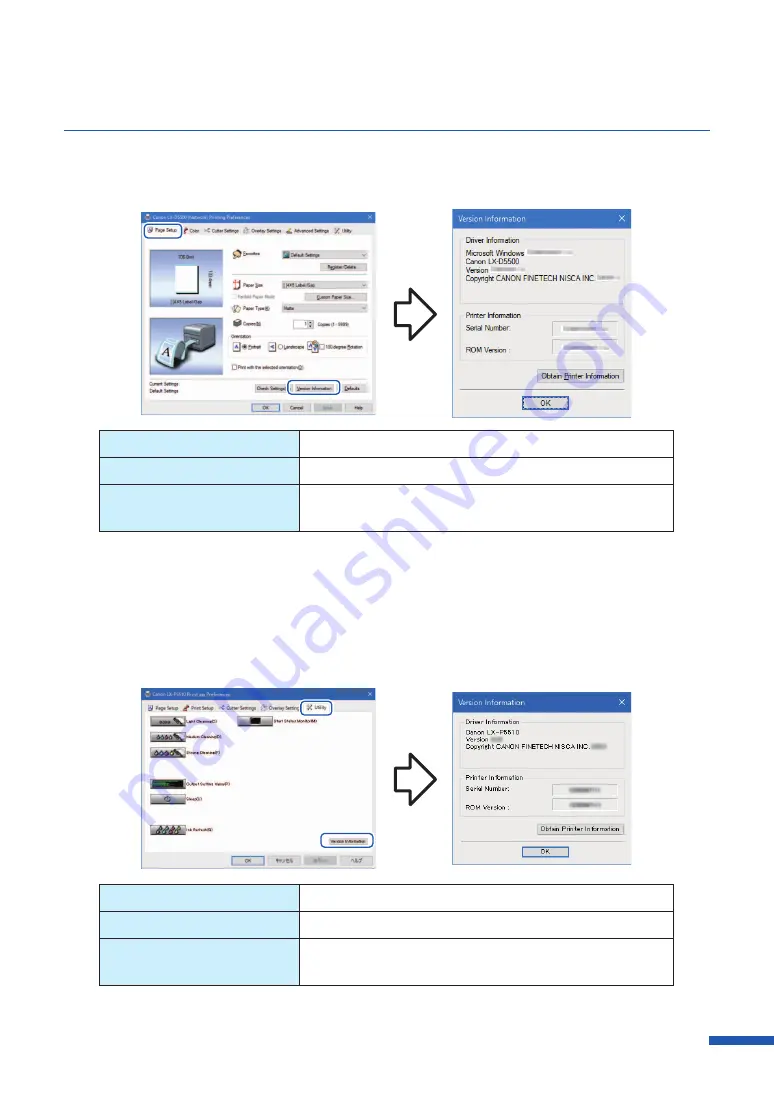
69
Using Page Setup Features
2
Select [Page Setup] tub and then click [Version Information].
Serial number
Printer serial number
ROM Version
Printer ROM version
Obtain Printer Information
Click [Obtain Printer Information] to get information on
the printer connected.
●
For LX-P5510
1
Open the printer driver setup window from the [Printers & scanners].
2
Select [Utility] tub and then click [Version Information].
Serial number
Printer serial number
ROM Version
Printer ROM version
Obtain Printer Information
Click [Obtain Printer Information] to get information on
the printer connected.






























