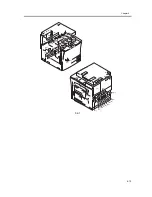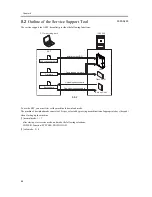Chapter 7
7-7
7.2.4
Overview of Printing/Transmitting Accessories
0006-8332
The following gives an outline of individual accessories; for details, see the descriptions found in subsequent
chapters:
1) UFR Printer and Scanner Kit-A2
Adds GDI-UFR printing functions and scanning functions associated with ScanGear.
2) PDL Expansion Kit (LIPS)-A2
Adds LIPS printing functions. The Kt does not come with a PDL board, requiring a UFR board.
3) Color iR256MB Expansion RAM
Required when transmitting/faxing functions are added.
4) Color iR512MB Expansion RAM
Required when MEAP functions are added.
5) SEND Expansion Kit-B2P/B2U
Adds transmitting functions. It requires setup work using a PC. Select B2P (for use of a PC parallel port) or B2U (for
use of a PC USB port).
6) Image Conversion Board-A2
Addition of transmitting/faxing functions requires the Image Conversion Board-A2.
7) USB Interface Board-A3
Adds printing functions through local connection of PC (USB). Requires a UFR board.
8) Super G3 Fax Board-M2
Adds G3 fax functions.
9) PDL Expansion (LISP/PS kanji)-A2
Adds LIPS printing/PS kanji printing functions. This board does not come with a PDL board, requiring a UFR board.
10) USB Application Interface Board-C1
Connects a USB device for MEAP applications. It is an interface board.
11) Workplase Gateway
Adds security functions for image data and server functions.
Summary of Contents for iR C3200 Series
Page 1: ...Dec 3 2004 Portable Manual iR C3200 Series iR C3220N PRT ...
Page 2: ......
Page 6: ......
Page 10: ......
Page 11: ...Chapter 1 Maintenance and Inspection ...
Page 12: ......
Page 14: ......
Page 22: ...Chapter 1 1 8 ...
Page 23: ...Chapter 2 Standards and Adjustments ...
Page 24: ......
Page 26: ......
Page 40: ...Chapter 2 2 14 ...
Page 41: ...Chapter 3 Error Code ...
Page 42: ......
Page 43: ...Contents Contents 3 1 Error Code Details 3 1 3 1 1 Error Code Details Table 3 1 ...
Page 44: ......
Page 63: ...Chapter 4 User Mode Items ...
Page 64: ......
Page 66: ......
Page 79: ...Chapter 5 Service Mode ...
Page 80: ......
Page 82: ......
Page 121: ...Chapter 6 Outline of Components ...
Page 122: ......
Page 124: ......
Page 134: ...Chapter 6 6 10 F 6 6 PLG1 ELCB1 SP1 H4 H3 H2 H1 H1 H2 LA1 ...
Page 138: ...Chapter 6 6 14 ...
Page 139: ...Chapter 7 System Construction ...
Page 140: ......
Page 142: ......
Page 157: ...Chapter 8 Upgrading ...
Page 158: ......
Page 160: ......
Page 168: ...Chapter 8 8 8 ...
Page 169: ...Dec 3 2004 ...
Page 170: ......