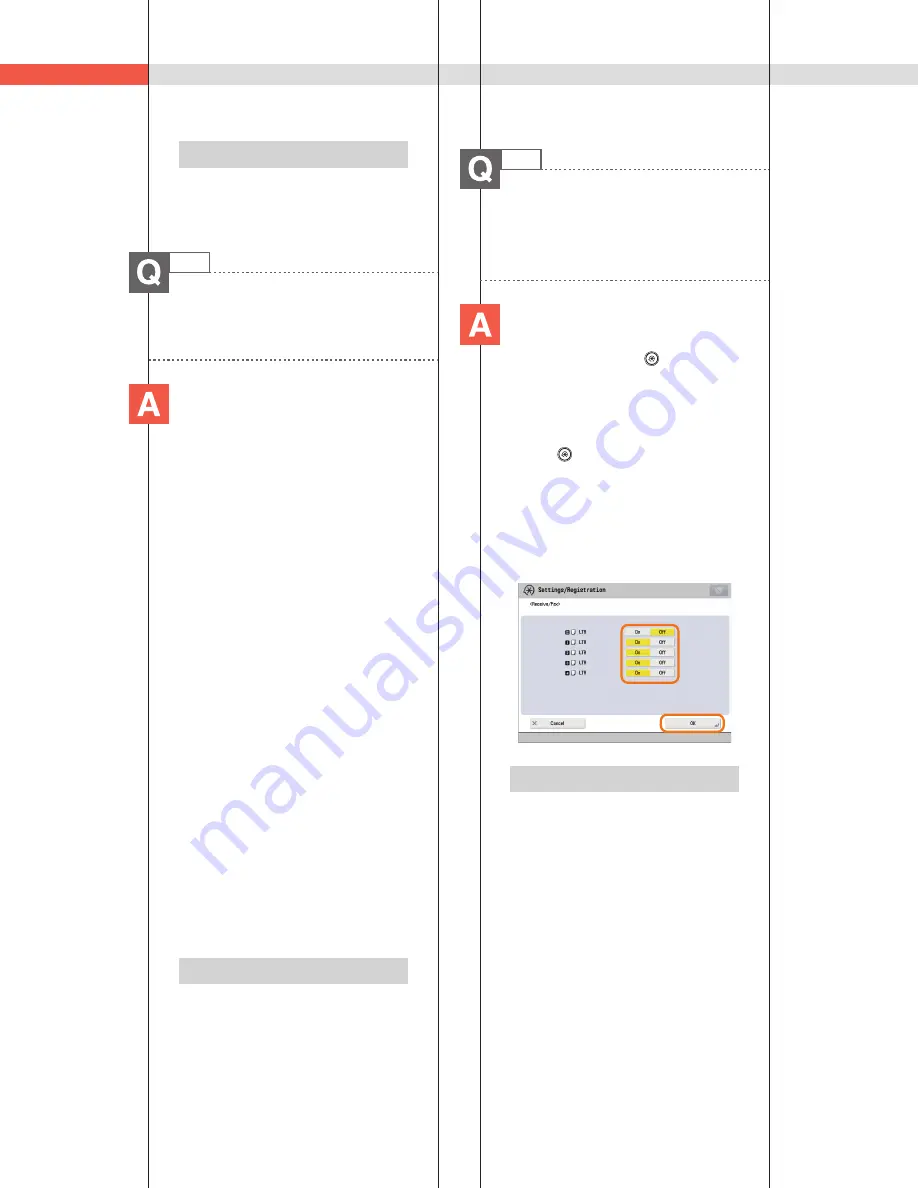
200
Q&A
Additional Information
For more information on setting the output
tray for each function, see e-Manual >
Settings/Registration.
30
What are the types of paper that I
can use?
You can load and print on the
following paper:
Paper Drawer 3 and 4
Weight:
14 lb bond to 80 lb cover (52 to 220
g/m
2
)
Size:
11” x 17”, LGL, LTR, LTRR, STMTR,
EXEC, Custom size (5 1/2” x 7 1/8” to
11 3/4” x 19 1/4” (139.7 mm x 182
mm to 297 mm x 487.7 mm))
Type:
Thin, Plain, Recycled, Color, Pre-
Punched, Bond, Heavy 1, Heavy 2,
Tab, Letterhead
Paper Drawer (Right/Left)
Weight:
14 lb bond to 80 lb cover (52 to
220 g/m
2
)
Size:
LTR
Type:
Thin, Plain, Recycled, Color, Pre-
Punched, Bond, Heavy 1, Heavy 2,
Letterhead
Multi-Purpose Tray
Weight:
14 lb bond to 140 lb index (52 to
256 g/m
2
)
Size:
11” x 17”, LGL, LTR, LTRR, STMTR,
EXEC, Custom size (4” x 5 7/8” to 11
3/4” x 19 1/4” (100 mm x 148 mm to
297 mm x 487.7 mm))
Type:
Thin, Plain, Recycled, Color, Pre-
Punched, Bond, Heavy 1, Heavy
2, Heavy 3, Tracing, Transparency,
Labels, Letterhead
Additional Information
For more information on the available paper
types, see e-Manual > Basic Operations.
31
How do I print data received via
fax/I-fax on paper specified in
advance?
You can change the paper
source from [Paper Drawer Auto
Selection On/Off] in
(Settings/
Registration).
■
Setting procedure:
1. Press
(Settings/Registration).
2. Press [Function Settings]
[Common]
[Paper Feed Settings].
3. Press [Paper Drawer Auto Selection On/
Off]
[Receive/Fax]
set the paper
source you want to use for printing
received data to ‘On’
set the paper
sources you do not want to use to ‘Off’.
4. Press [OK]
[OK].
Additional Information
For more information, see e-Manual >
Settings/Registration.
































