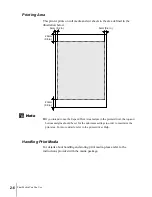Print Media You Can Use
14
2-14
13
Turn the left and right ends of the roll holder in the direction indicated
by the arrows to roll the leading edge of the media as far as the paper
guide.
Turn the roll until approximately 1~2 mm of the leading edge of the roll
media is visible below the paper guide.
14
Close the roll media tray.
Push the roll media tray in completely.
“Close Tray” is displayed.
1~2mm
Summary of Contents for imagePROGRAF W7200
Page 1: ......
Page 67: ...3 Printing from Windows This chapter describes the basic procedures for printing from Windows ...
Page 72: ...Printing from Windows 3 6 ...
Page 86: ...Printing from a Macintosh 4 14 ...
Page 99: ...6 Maintenance This chapter describes how to replace consumables and maintain the printer ...
Page 124: ...Maintenance 6 26 ...
Page 125: ...7 Troubleshooting This chapter describes how to solve problems with the printer ...
Page 168: ...Troubleshooting 7 44 ...