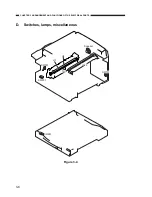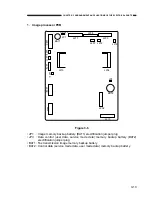B.
Operating Procedures
The service mode operates according to the flow displayed in the chart below.
Figure 4-1
CHAPTER 4 SERVICE MODE
4-2
01 DATA REGISTRATION
02 TEL# REGISTRATION
REGISTRATION/SETTING
SELECT AN ITEM
MANUAL RX
READY TO SEND
RESOLUTION
DENSITY
IMAGEQUALITY
STANDARD STANDARD
TEXT
SHEET
BOOK SENDING
13/01 ’99
WED 09:04
=
1) Select user mode
Press the data registration key.
1) Select service mode
Press the # key on the user mode screen.
SERVICE MODE
#1 SSSW
SERVICE MODE
# 3 NUMERIC Param.
#3 NUMERIC Param.
001:
3) Select menu item
Press the up
▲
or down
▼
shift key.
Press the set key.
#3 NUMERIC Param.
001:
4) Enter or set data
Input data and press the set key.
#3 NUMERIC Param.
002:
When the stop key is pressed, the service mode is exited.
0
0
10
Summary of Contents for GP160DF
Page 6: ...COPYRIGHT 1999 CANON INC CANON GP160 REV 0 FEB 1999 PRINTED IN JAPAN IMPRIME AU JAPON iv...
Page 12: ......
Page 52: ......
Page 64: ......
Page 74: ......
Page 86: ......
Page 88: ......
Page 98: ......
Page 108: ......
Page 110: ......
Page 146: ......
Page 148: ......
Page 158: ......
Page 186: ......
Page 188: ......
Page 204: ......
Page 206: ......
Page 224: ......
Page 232: ......
Page 234: ......
Page 430: ......
Page 432: ......
Page 434: ...A 2 COPYRIGHT 1999 CANON INC CANON GP160 REV 0 FEB 1999 PRINTED IN JAPAN IMPRIME AU JAPON...
Page 436: ......
Page 482: ......
Page 622: ......
Page 623: ......
Page 625: ......
Page 627: ......
Page 635: ......