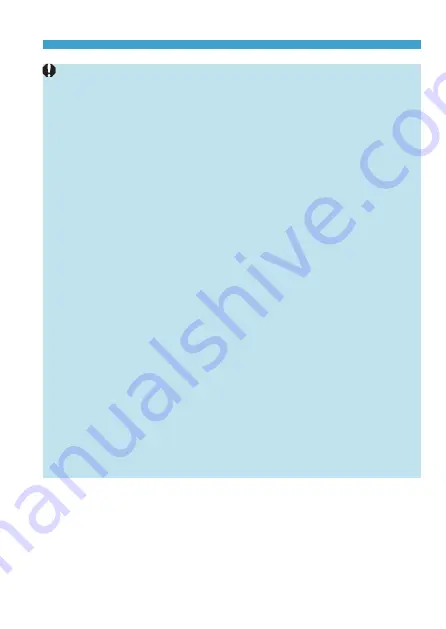
93
Cautions for the <SCN> Modes
F
: Handheld Night Scene (continued)
o
If you shoot a moving subject, the subject’s movement may leave afterimages
or the surrounding area of the subject may become dark.
o
The image alignment may not function properly with repetitive patterns (lattice,
stripes, etc.), flat or single-tone images, or images significantly misaligned due
to camera shake.
o
It takes some time to record images to the card since they are merged after
shooting.
[BUSY]
is displayed as images are processed, and shooting is not
possible until processing is finished.
G
: HDR Backlight Control
o
Compared to other shooting modes, the image area will be smaller.
o
RAW image quality cannot be set.
o
External Speedlites cannot be used. (It will not fire.)
o
Note that the image may not be rendered with a smooth gradation and may
look irregular or have significant noise.
o
HDR Backlight Control may not be effective for excessively backlit scenes or
extremely high-contrast scenes.
o
When shooting subjects that are sufficiently bright as they are, for example for
normally lit scenes, the image may look unnatural due to the HDR effect.
o
If you shoot a moving subject, the subject’s movement may leave afterimages
or the surrounding area of the subject may become dark.
o
The image alignment may not function properly with repetitive patterns (lattice,
stripes, etc.), flat or single-tone images, or images significantly misaligned due
to camera shake.
o
It takes some time to record images to the card since they are merged after
shooting.
[BUSY]
is displayed as images are processed, and shooting is not
possible until processing is finished.
I
: Silent Mode
o
Be responsible when using silent shooting, and respect subject privacy and
portrait rights.
o
Images of fast-moving subjects may look distorted.
o
Continuous shooting and flash photography are not available.
Summary of Contents for EOS RP
Page 1: ...E Advanced User Guide...
Page 66: ...66...
Page 94: ...94...
Page 295: ...295 Tab Menus Playback z z Playback 4 349 351 352 353 354 355...
Page 356: ...356...
Page 377: ...377 Setting the Interface Language 1 Select 5 LanguageK 2 Set the desired language...
Page 414: ...414...
Page 522: ...522...
Page 524: ...524 Tab Menus Customization 526 530 536 546 546...
Page 547: ...547 Tab Menus My Menu 548 551 551 552...
Page 553: ...553 553 Reference This chapter provides reference information on camera features...






























