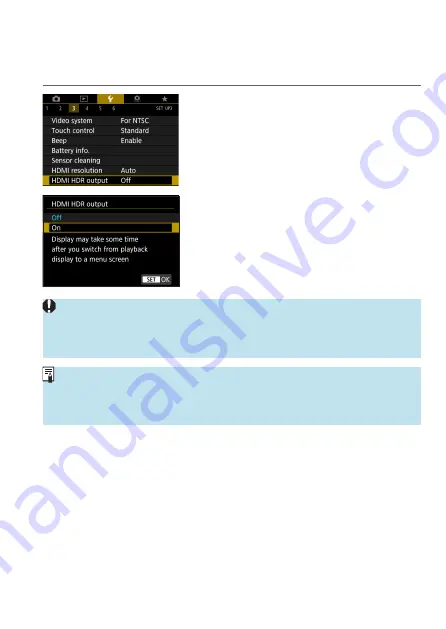
387
RAW Playback on an HDR TV
You can view RAW images in HDR by connecting the camera to an HDR
TV.
1
Select [
5
: HDMI HDR output].
2
Select [On].
o
Image operations such as RAW processing are not available during HDR
display.
o
JPEG images are used for HDR display in the case of L (ISO 50-equivalent)
images or multiple-exposure RAW images.
o
Make sure the HDR TV is set up for HDR input. For details on how to switch
inputs on the TV, refer to the TV manual.
o
Depending on the TV used, images may not look as expected.
o
Some image effects and information may not be displayed on an HDR TV.
Summary of Contents for EOS RP
Page 1: ...E Advanced User Guide...
Page 66: ...66...
Page 94: ...94...
Page 295: ...295 Tab Menus Playback z z Playback 4 349 351 352 353 354 355...
Page 356: ...356...
Page 377: ...377 Setting the Interface Language 1 Select 5 LanguageK 2 Set the desired language...
Page 414: ...414...
Page 522: ...522...
Page 524: ...524 Tab Menus Customization 526 530 536 546 546...
Page 547: ...547 Tab Menus My Menu 548 551 551 552...
Page 553: ...553 553 Reference This chapter provides reference information on camera features...














































