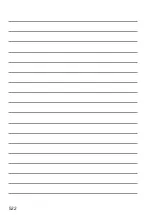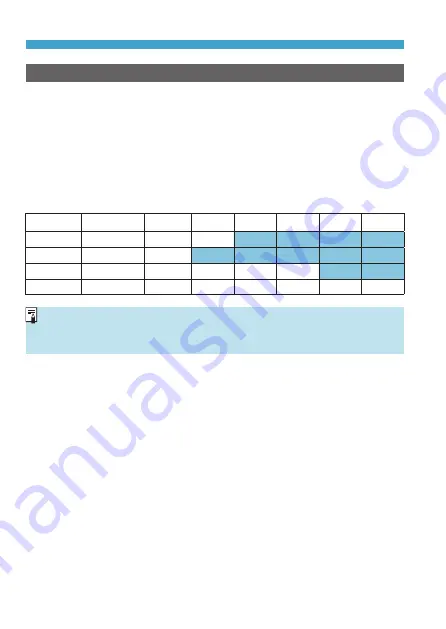
528
Custom Function Settings
C.Fn I-5: Number of bracketed shots
The number of shots taken with AEB and white balance bracketing can be
changed.
When
[Bracketing sequence]
is set to
[0, –, +]
, the bracketed shots will be
taken as shown in the table below.
z
0: 3 shots
z
1: 2 shots
z
2: 5 shots
z
3: 7 shots
(1-stop/step increments)
1st Shot
2nd Shot 3rd Shot 4th Shot 5th Shot 6th Shot 7th Shot
3: 3 shots
Standard (0)
–1
+1
2: 2 shots
Standard (0)
±1
5: 5 shots
Standard (0)
–2
–1
+1
+2
7: 7 shots
Standard (0)
–3
–2
–1
+1
+2
+3
o
If
[2 shots]
is set, you can select the + or – side when setting the AEB range.
With WB bracketing, the 2nd shot will be adjusted toward either the B/A or M/
G direction.
Summary of Contents for EOS RP
Page 1: ...E Advanced User Guide...
Page 66: ...66...
Page 94: ...94...
Page 295: ...295 Tab Menus Playback z z Playback 4 349 351 352 353 354 355...
Page 356: ...356...
Page 377: ...377 Setting the Interface Language 1 Select 5 LanguageK 2 Set the desired language...
Page 414: ...414...
Page 522: ...522...
Page 524: ...524 Tab Menus Customization 526 530 536 546 546...
Page 547: ...547 Tab Menus My Menu 548 551 551 552...
Page 553: ...553 553 Reference This chapter provides reference information on camera features...