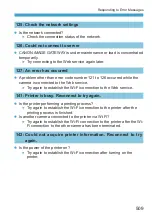495
Reconnecting via Wi-Fi
Registering Multiple Connection Settings
You can register up to 20 connection settings for the Wi-Fi function.
1
Select [Wi-Fi function].
z
Select
[Wi-Fi function]
on the
[Wireless
communication settings]
screen.
2
Select an item.
z
When the screen on the left appears,
use the <
Y
> <
Z
> keys to switch
screens.
z
Select the item to newly connect to via
Wi-Fi from the screen on the left.
z
For details on
[
q
]
(Connect to
smartphone), see “Connecting to a
Smartphone via Wi-Fi from the
[Wi-Fi
function]
Menu” (
z
For
[
D
]
(Remote control (EOS Utility)),
see “Connecting to a Computer via Wi-
Fi” (
z
For details on
[
l
]
(Print from Wi-Fi
printer), see “Connecting to a Printer via
Wi-Fi” (
z
When sending images to a Web service,
see “Sending Images to a Web Service”
(
o
Summary of Contents for EOS RP
Page 1: ...E Advanced User Guide...
Page 66: ...66...
Page 94: ...94...
Page 295: ...295 Tab Menus Playback z z Playback 4 349 351 352 353 354 355...
Page 356: ...356...
Page 377: ...377 Setting the Interface Language 1 Select 5 LanguageK 2 Set the desired language...
Page 414: ...414...
Page 522: ...522...
Page 524: ...524 Tab Menus Customization 526 530 536 546 546...
Page 547: ...547 Tab Menus My Menu 548 551 551 552...
Page 553: ...553 553 Reference This chapter provides reference information on camera features...