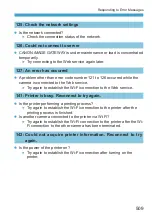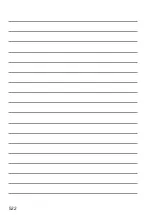508
Responding to Error Messages
68: Cannot connect to wireless LAN terminal. Retry from the
beginning.
z
Did you hold down the access point’s WPS (Wi-Fi Protected Setup)
button for the specified period of time?
g
Hold down the WPS button for the period of time specified in the
access point’s instruction manual.
z
Are you trying to establish a connection near the access point?
g
Try establishing the connection when both devices are within reach
of each other.
69: Multiple wireless LAN terminals have been found. Cannot
connect. Retry from the beginning.
z
Connection is in progress by other access points in Pushbutton
Connection mode (PBC mode) of WPS (Wi-Fi Protected Setup).
g
Wait a while before trying to establish the connection.
91: Other error
z
A problem other than error code number 11 to 69 occurred.
g
Turn the camera’s power switch off and on.
121: Not enough free space on server
z
The target Web server does not have enough free space.
g
Delete unnecessary images on the Web server, check the free space
on the Web server, then try sending the data again.
Summary of Contents for EOS RP
Page 1: ...E Advanced User Guide...
Page 66: ...66...
Page 94: ...94...
Page 295: ...295 Tab Menus Playback z z Playback 4 349 351 352 353 354 355...
Page 356: ...356...
Page 377: ...377 Setting the Interface Language 1 Select 5 LanguageK 2 Set the desired language...
Page 414: ...414...
Page 522: ...522...
Page 524: ...524 Tab Menus Customization 526 530 536 546 546...
Page 547: ...547 Tab Menus My Menu 548 551 551 552...
Page 553: ...553 553 Reference This chapter provides reference information on camera features...