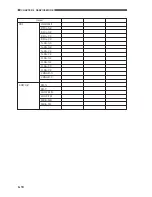4-13
CHAPTER 4 SERVICE MODE
c. Level 3 Item Screen
Figure 4-7
<VERSION>
< 1/3 >
< READY >
DC-CON
R-CON
PANEL
SCANNER
ECO
FEEDER
SORTER
IMG-CNT
READY:
JAM:
SERVICE:
WAITING:
DOOR:
COPYING:
ERROR:
NO-TONER:
NO-OIL:
WINR-FUL:
Level 2 items
Level 3 items
To previous page
To next page
Number of pages
ready for servicing/copying
operation.
jam exists.
executing service operation.
executing warm-up operation.
door is open.
performing copying operation.
error exits.
toner is absent.
fixing oil is absent.
waste toner case is full.
(yyyyy)
{aaaaa-bbbbb}
+/-
OK
ADJ-X
Press an item to highlight.
Before change
Input value
Numerical input range
Accept input value
R/0
Stop
Clear
Start
key: use it to stop the ongoing operation.
key: use it to clear a value.
key: use it to make a copy without ending service mode.
Figure 4-8