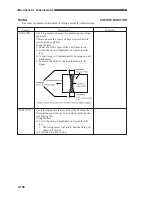4-115
CHAPTER 4 SERVICE MODE
CLEAR
COPIER>FUNCTION
Initializes the RAM, and resets the jam/ error history.
Level 3
ERR
DC-CON
R-CON
MMI-COPY
SERVICE
JAM-HIST
ERR-HIST
E354-CLR
E355-CLR
Remarks
Be sure to turn off and then
on the power switch.
Note: 'E020' is indicated only
when the detail code is
'xxE0'.
Be sure to turn off and then
on the power switch.
Be sure to turn off and then
on the power switch.
Be sure to turn off and then
on the power switch.
Be sure to turn off and then
on the power switch.
Description
Use it to reset an error code (E000, E005, E008,
E020, E717,
E719
).
Using the Item
1) Select the item (to highlight), and press the OK
key.
2) Turn off and then on the power switch.
Use it to initialize the RAM of the DC-CPU on the
CPU PCB.
Using the Item
1) Select the item (to highlight), and press the OK
key.
2) Turn off and then on the power switch.
Use it to initialize the RAM of the R-CPU on the
CPU PCB.
1) Select the item (to highlight), and press OK key.
2) Turn off and then on the power switch.
Use it to initialize the RAM of the PANEL-CPU on
the CPU PCB.
Using the Item
1) Select the item (to highlight), and press the OK
key.
2) Turn off and then on the power switch.
Use it to reset the backup data of service mode.
Using the Item
1) Select the item (to highlight), and press the OK
key.
2) Turn off and then on the power switch.
Use it to reset the jam history.
Using the Item
1) Select the item (to highlight), and press the OK
key.
•
The jam history will be reset.
Use it to reset the error history.
Using the Item
1) Select the item (to highlight), and press the OK
key.
•
The error history will be reset.
---
---