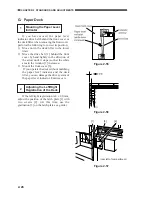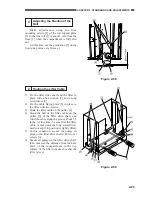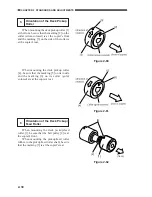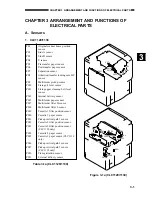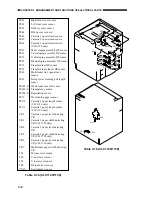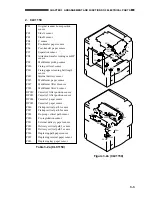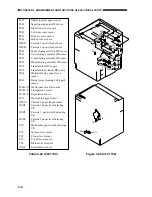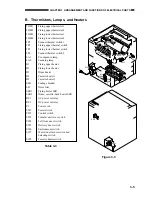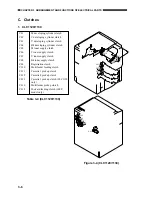2-37
CHAPTER 2 STANDARDS AND ADJUSTMENTS
8
Registering the Cassette/Multifeeder Paper Width Basic Value
Perform what follows below for the following:
•
If you have replaced the copier's paper width detecting VR (including the multifeeder).
•
If you have adjusted the front/rear registration of the cassette.
You need to register a paper width basic value of STMTR and A4R for each cassette; for the
multifeeder, you must register A6R, A4R, and A4.
a. Cassette
1) Slide out the cassette for which you want to register the basic value, and set the paper width
guide inside the cassette to A4R.
2) Set the cassette in the copier.
3) Select FUNCTION>CST in service mode.
4) Select a size (C1-A4R, C2-A4R, C3-A4R) for the cassette in question, and press OK.
5) See that basic value 1 has been registered.
6) Slide out the cassette for which you want to register a basic value, and set the paper width guide
plate inside the cassette to STRMTR.
7) Set the cassette in the copier.
8) Select FUNCTION>CST in service mode.
9) Select a size (C1-STMTR, C2-STMTR, C3-STMTR) for the cassette in question, and press
OK.
10) See that basic value 2 has been registered.
11) Set the cassette to the size desired by the user.
b. Multifeeder
1) Set the width of the multifeeder guide plate to A6R (105 mm).
2) Select service mode FUNCTION>CST.
3) Select MF-A6R for which you want to register a basic value, and press OK.
4) See that basic value 1 has been registered.
5) Set the width of the multifeeder guide plate to A4R (210 mm).
6) Select MF-A4R for which you want to register a basic value, and press OK.
7) See that basic value 2 has been registered.
8) Set the width of the multifeeder guide plate to A4 (297 mm).
9) Select MF-A4 for which you want to register a basic value, and press OK.
10) See that basic value 3 has been registered.
Caution:
After registering basic values, be sure to record the values on the service label.