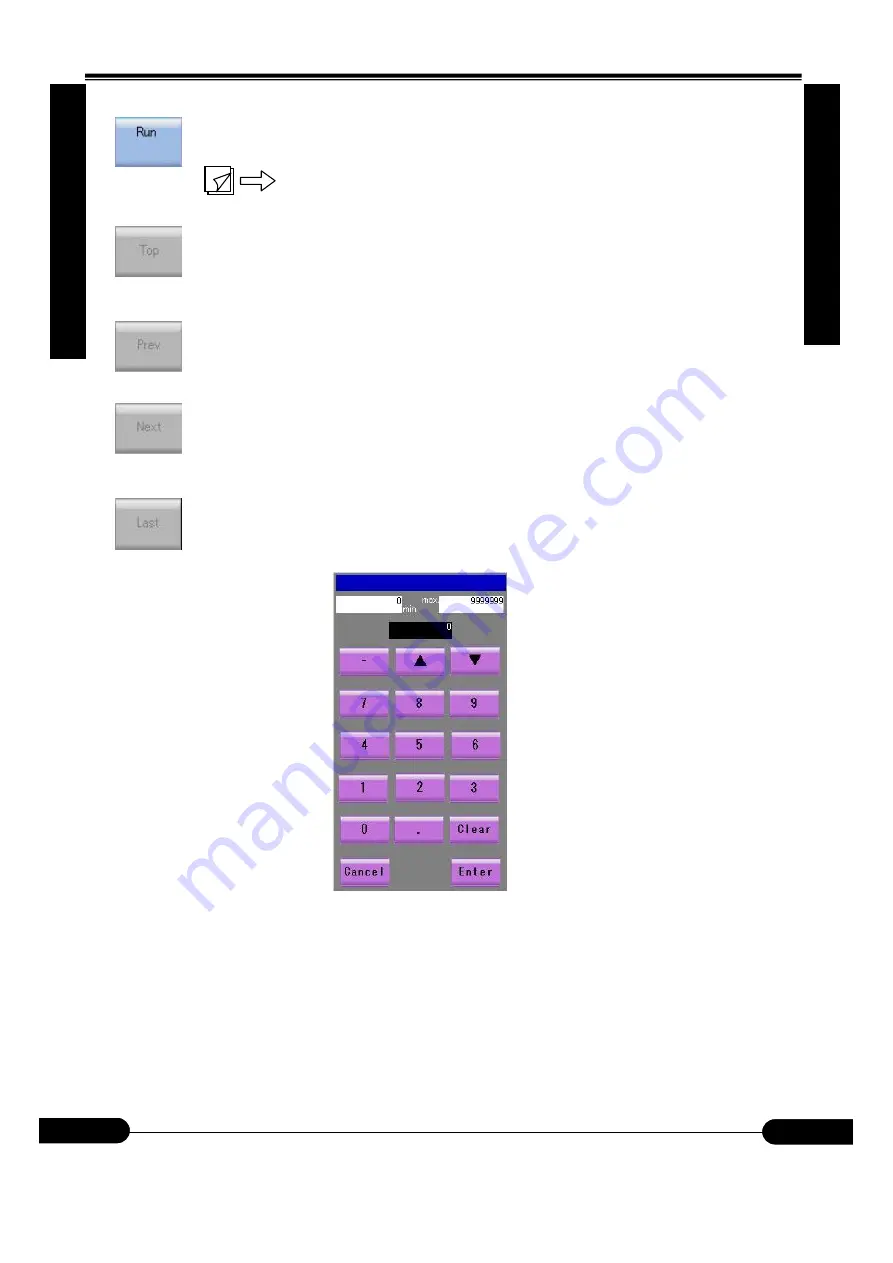
5. Information Mode
5. Information Mode
⑤
Return to auto mode button
When selected: Return to auto mode screen.
In
5.
Info
rmat
io
n
M
o
de
5. I
5
.
Info
rma
tio
n Mo
de
(This is displayed only when
「
Auto Mode
」→「
View information
」
is selected)
Refer to
「
Chapter 2 Auto Mode
」
⑥
Scroll back button to first page
When selected: First page will be displayed.
⑦
Scroll back button to previous page
When selected: Previous page will be displayed.
⑧
Scroll forward button to next page
When selected: Next page will be displayed.
⑨
Scroll forward button to last page
When selected: Last page will be displayed.
⑩
[Min limit]
→
←
[Max limit]
[Set value]
→
Set value with “1
~
9” and
“.”
“-”
. Press
「
Enter
」
to set the value in.
Entered value will be displayed on the [Set value] and allowable setting range minimum and
maximum are displayed above it.
Value can be adjusted with
▲
▼
buttons.
Some of the keys may not be active when setting parameters.
5-3
OM0001
OM0001




























