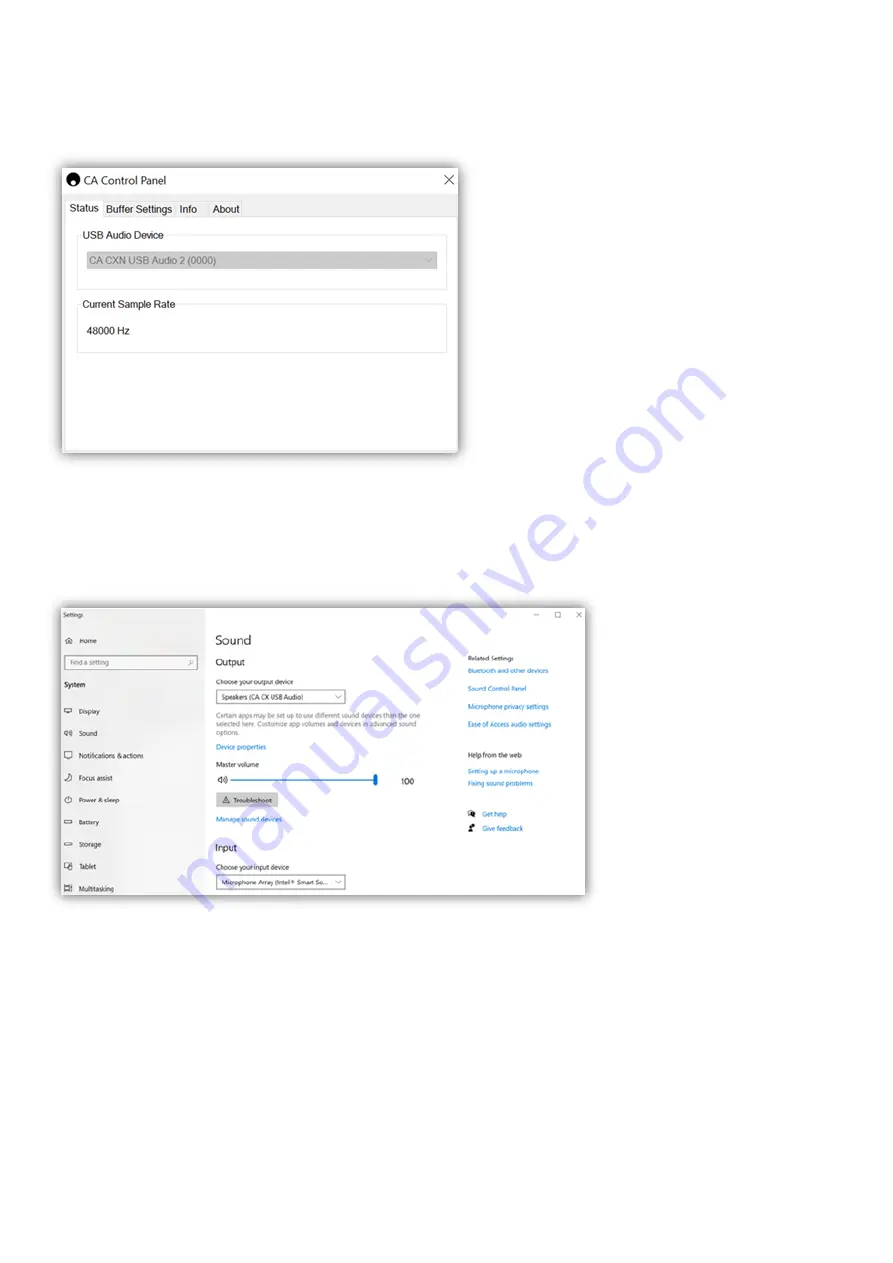
24
4. On your PC, navigate to Settings > System > Sound. Select the CXN (V2) as your output device from the drop-down menu. This will appear as
'CA CX USB Audio'.
5. Within this same window under Related Settings on the right-hand side, select Sound Control Panel.
6. On the Playback tab, ensure that CA CX USB Audio is the default output device, then select Properties.



























