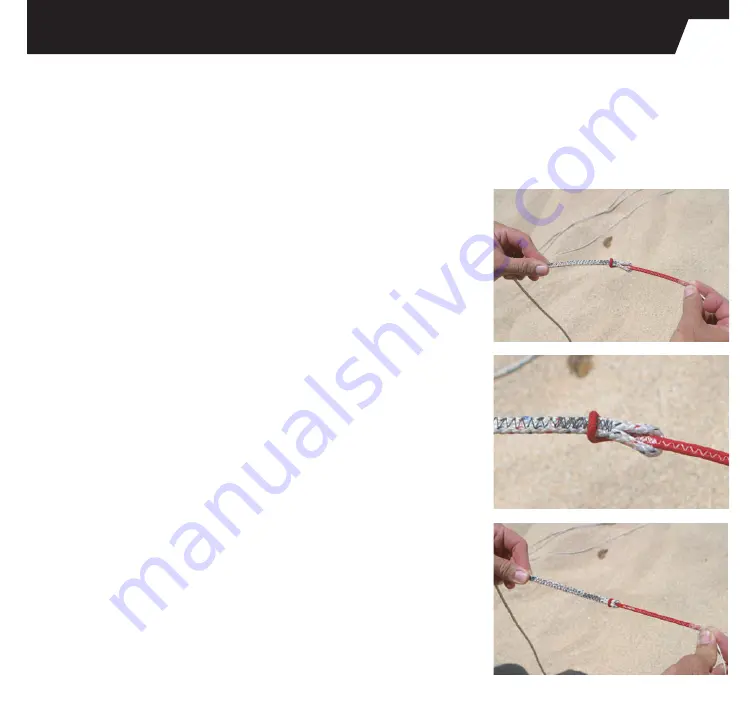
REPAIRS
REPLACING YOUR FLYING LINES - CONTROL SYSTEM
REPLACING YOUR FLYING LINES - THE POWERLOCK CONTROL SYSTEM
1. Lay your Powerlock Control System face up on the ground approximately
30 meters away from a post or tree to which you will be attaching your
lines in order to check that the lengths are even (see Step 1.2).
2. Unwind and lay out the color-coded FLYING LINES between the post and
the control bar. You will have two sets of lines-the front (or inside) DE-
POWER LINES and the back (or outside) STEERING LINES
3. Make sure your flying lines are not twisted or crossed. Do this by walking
down your lines, separating them from each other. Once you have them
separated, lay them down in this order from left to right while looking
from your control bar toward the end of the lines: yellow steering line,
yellow-sheathed white de-power line, black-sheathed white de-power line,
black steering line.
4. You will connect the steering lines to the leader with a "larks head to
larks head" connection. (Fig.1) Slide the leader through the loop on the
end of the control line. Then thread the end of the control line trough the
loop on the leader. By pulling the control line all the way though in this
manner you will end up with the proper connection. (Fig.2)
5. Pull the connection tight for a secure connection (Fig.3).
6. In order to replace your center lines, you must first create a larks head
loop with each of the de-power flying lines. You will then place the yellow-
sheathed loop over the knot on the left leader line on the Centerline
Adjustment Strap (CAS). Pull the connection tight to secure. Then place
the black-sheathed loop over the knot on the right leader line on the CAS.
Pull the connection tight to secure
7. Your flying lines are now connected to your leader lines, and you are ready
to make sure that all of your lines are even.
In order to replace your control system's flying lines, you must first remove the existing flying lines from the leader lines.
You may then attach new flying lines to the current leader lines, assuming the leader lines are in an acceptable
condition.
Connect Your New Flying Lines To The Leader Lines
(Fig.1)
(Fig.2)
(Fig.3)




































