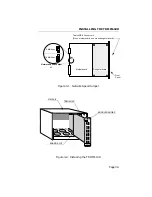TESTING AND TROUBLESHOOTING
Page 4-3
•
16 Mb - The Ring Speed LED (Yellow) is lit to indicate that the
TRMIM-10R ring speed is set to 16 Mbit/sec. When this indicator
is not lit, the ring speed is set to 4 Mbit/sec. The ring speed is set
to a default setting by hardware jumper, J1 (refer to Chapter 3,
Installing the TRMIM-10R, for setting this jumper). The
TRMIM-10R is set to the default ring speed at power on. The ring
speed can be changed via local network management software.
•
RI/RO Status - The ring status indicators (2, Green) indicate the
state of the Ring-In and Ring-Out ports. The normal condition is
lit, indicating that the respective ring port is in a non-wrap state.
When either indicator is not lit, it indicates that the respective
ring port has been set to the wrap state by network management
software. (The TRMIM-10R does not automatically wrap to
recover from ring segment failure.)
•
ERR - The error indicator (Red) should not be lit under normal
operating conditions. When lit this LED indicates the detection of
a TRMIM-10R hardware failure. If the problem persists, contact
Cabletron Systems' Technical Support.
•
Link Attached - Ten Link Attached LEDs (Green), one for each
TCU port indicate that the station attached to the respective TCU
port is powered on and inserted into the ring. When a link
attached LED is not lit, the respective port is inactive, and the
station is removed (bypassed) from the ring.