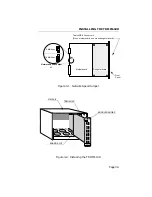INSTALLING THE TRMIM-10R
Page 3-1
CHAPTER 3
INSTALLING THE TRMIM-10R
This chapter contains instructions for configuring and installing the
TRMIM-10R into a MMAC and includes instructions for connecting
station and trunk cabling. Check that all requirements listed in
Chapter 2, Installation Requirements/Specifications, are met before
installing the MIM.
3.1 UNPACKING THE TRMIM-10R
Prior to installation, unpack and visually inspect the TRMIM-10R for
damage:
1.
Carefully remove the TRMIM-10R from the shipping box. Save
the box and materials in the event that the unit has to be repack-
aged and shipped.
CAUTION: Electro-Static Discharges (ESD) will damage the
TRMIM-10R. Observe all precautions to prevent electrostatic
discharges and when handling the TRMIM-10R, hold only the
edges of the board or the metal front panel. Avoid touching the
components or surface of the TRMIM-10R.
2.
Remove the TRMIM-10R from its protective plastic bag and set it
on top of its protective bag in a static free area.
3.
Inspect the MIM for physical damage and contact Cabletron
Systems' Technical Support immediately if any problems exist.
3.2 INSTALLING THE TRMIM-10R INTO THE MMAC
The TRMIM-10R is designed to be easily installed into an MMAC
product. When you install the TRMIM-10R, the following guidelines
must be followed:
•
Slot 0 of the MMAC is a reserved slot. The TRMIM-10R cannot
be installed into Slot 0.