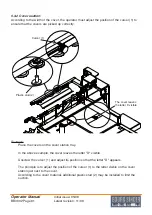Operator Manual
BB3002 Page 77
Initial issue: 05/08
Latest revision: 11/08
5 . PRePaRInG The bIndeR
5 .1 loading the cover station
The cover station must be reloaded when there are no more covers on the tray.
To do this:
• Raise the suction bar.
This command is carried out when a pause is requested using the UI (press the
button at the bottom right of the screen).
• Remove the magnetic side guides.
• Place the pile of covers against the front guides and the cover guide.
Note: Visible face downwards:
-> Front page towards front guides (in N/FIRST and Centred modes).
-> Back page towards front guides (in FIRST/N mode).
- For long covers (longer than
480
mm), add the cover station extension.
•
Place the magnetic side guides against the covers to correctly hold the pile of covers in
place.
WaRnInG:
For covers with transparent fronts, ensure that the plastic
is at least
4
mm from the fold.
1 2
Suction bar
Cover guide
Front guides
Cover station extension
Summary of Contents for BB3002 PUR
Page 7: ...Operator Manual Page 7 Initial issue 05 08 Latest revision 11 08 Environmental compliance 141...
Page 9: ...Operator Manual BB3002 Page 9 Initial issue 05 08 Latest revision 11 08 BB3002...
Page 82: ...Operator Manual BB3002 Page 82 Initial issue 05 08 Latest revision 11 08 5 4 Not available...
Page 103: ...Operator Manual BBL Page 103 Initial issue 09 13 Latest revision BBL...
Page 120: ...Operator Manual BBC Page 120 Initial issue 09 13 Latest revision BBC...