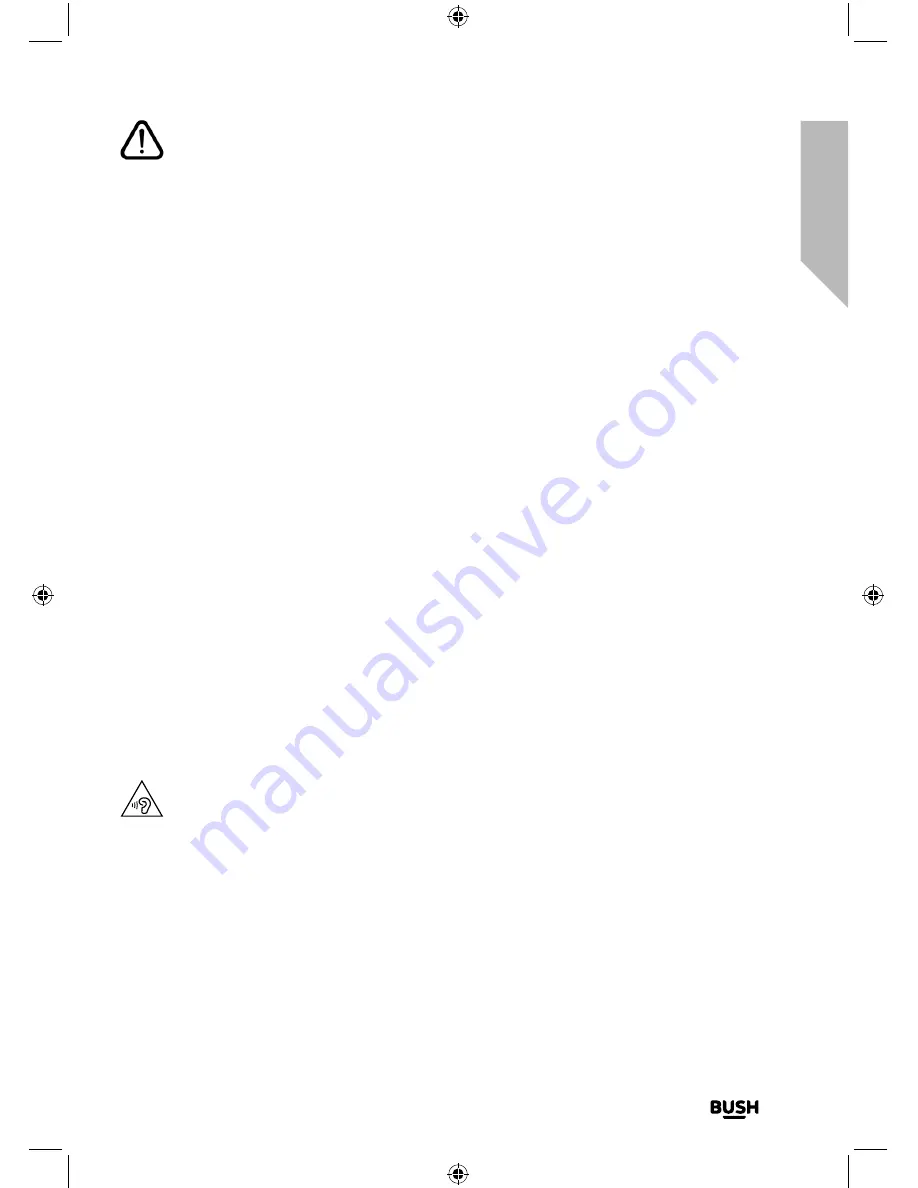
Safety information
Important
- Please read these instructions fully before
installing or operating
Safety information
9
section of these instructions, or online at
www.argos-support.co.uk
If you still require further assistance, call one of our experts on
0345 600 3021
.
Ventilation
• Do not block or cover slots, holes or openings on the product by placing on soft
furnishings such as carpets, rugs or beds as these are provided for functionality and/or
ventilation to ensure safe operation of the product.
• The underneath and sides of this product may become warm after a long period of
use. This is normal.
Positioning the Bluetooth Micro System
It is important that you consider carefully in advance where your Micro System and
speakers will be situated and make sure that they are:
• on a flat and stable surface.
• within 1.4 metres of a power socket. Please ensure that the mains power lead and
speaker cables are not a trip hazard.
• at least 1 metre away from other electrical appliances to avoid interference.
• where it will be in range of the connected or ‘paired’ bluetooth device (e.g. iPod/
iPhone/iPad/Android/other phone/computer, which is about 10 metres or less (33 feet
or less) in line of sight.
• where there is enough height for the Micro System wire radio aerial.
• Never place your Micro System directly onto antique or polished surfaces.
Caution
To avoid possible hearing damage, do not listen to this Micro System at high volume levels
for long periods of time. Always keep the volume within reasonable limits.
Summary of Contents for BD-618 AM/FM
Page 1: ...Instruction manual Bluetooth Micro System BD 618 AM FM ...
Page 6: ...This page is left intentionally blank ...
Page 7: ...1 Safety information ...
Page 12: ...This page is left intentionally blank ...
Page 13: ...Getting to know your Bluetooth Micro System 2 ...
Page 20: ...This page is left intentionally blank ...
Page 21: ...3 Using your Bluetooth Micro System ...
Page 34: ...This page is left intentionally blank ...
Page 35: ...Other information 4 ...
Page 38: ...This page is left intentionally blank ...
Page 39: ...Product support 5 ...
Page 46: ...This page is left intentionally blank ...
Page 47: ...This page is left intentionally blank ...
Page 48: ...Contact www argos support co uk Helpline 0345 600 3021 ...










































