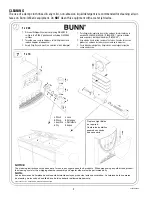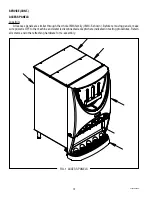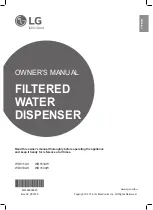6
TROUBLESHOOTING
A troubleshooting guide is provided to suggest probable causes and remedies for the most likely problems encoun-
tered. If the problem remains after exhausting the troubleshooting steps, contact the Bunn-O-Matic Technical Service
Department.
• Inspection, testing, and repair of electrical equipment should be performed only by qualified service personnel.
• All electronic components have 120 volt ac and/or low voltage dc potential on their terminals. Shorting of terminals or
the application of external voltages may result in board failure.
• Intermittent operation of electronic circuit boards is unlikely. Board failure will normally be permanent. If an intermittent
condition is encountered, the cause will likely be a switch contact or a loose connection at a terminal or crimp.
• Keep away from combustibles.
WARNING – • Exercise extreme caution when servicing electrical equipment.
• Unplug the dispenser when servicing, except when electrical tests are specified.
• Follow recommended service procedures
• Replace all protective shields or safety notices
PROBLEM
PROBABLE CAUSE
REMEDY
Product will not dispense:
-no water and no powder (#2,3,7,11)
-yes water and no powder (#6,9,10,12)
-no water and yes powder (#1,4,5,8)
1. No water
2. No power or incorrect voltage to the
dispenser
3. Dispense switch
4. Dispense solenoid valve
5. Solenoid valve (inlet)
6. Auger drive
7. Overflow protection Switch
8. Lime build-up
9. Hopper not seated on panel
10. Hopper out of product
11. Rinse cycle not run within pro-
grammed time frame
12. Low product detect on and low pow-
der.
Water lines and valves to the dispenser must be
open. Read display for error.
Check for 120 volts at the terminal block across
the black and white wires on a two wire 120 volt
dispenser
Test dispense switch circuit, see “TEST SWITCH-
ES ?” under “DIAGNOSTICS ?” menu.
Test dispense solenoid valve circuit, see “TEST
DISPENSE HEAD ?” under “DIAGNOSTICS ?”
menu.
Test inlet solenoid valve, see “TEST REFIL ?”
under “DIAGNOSTIC ?” menu. Read display for
error.
Test auger motor circuit, see “TEST DISPENSE
HEAD ?” under “DIAGNOSTICS ?” menu.
Check for water in overflow cup. Read display
for error.
Inspect tank assembly for excessive lime depos-
its. Delime as required.
Seat hopper so that front leg engages metal tab
on hopper panel.
Refill hopper with correct product
Refer to Operations – Rinse Timer
Remove hopper to check level or calibrate hop-
per
42032 060109
Summary of Contents for IMIX
Page 10: ...10 42032 060109 NOTES ...
Page 46: ...46 42032 060109 ...
Page 48: ...48 42032 060109 ...