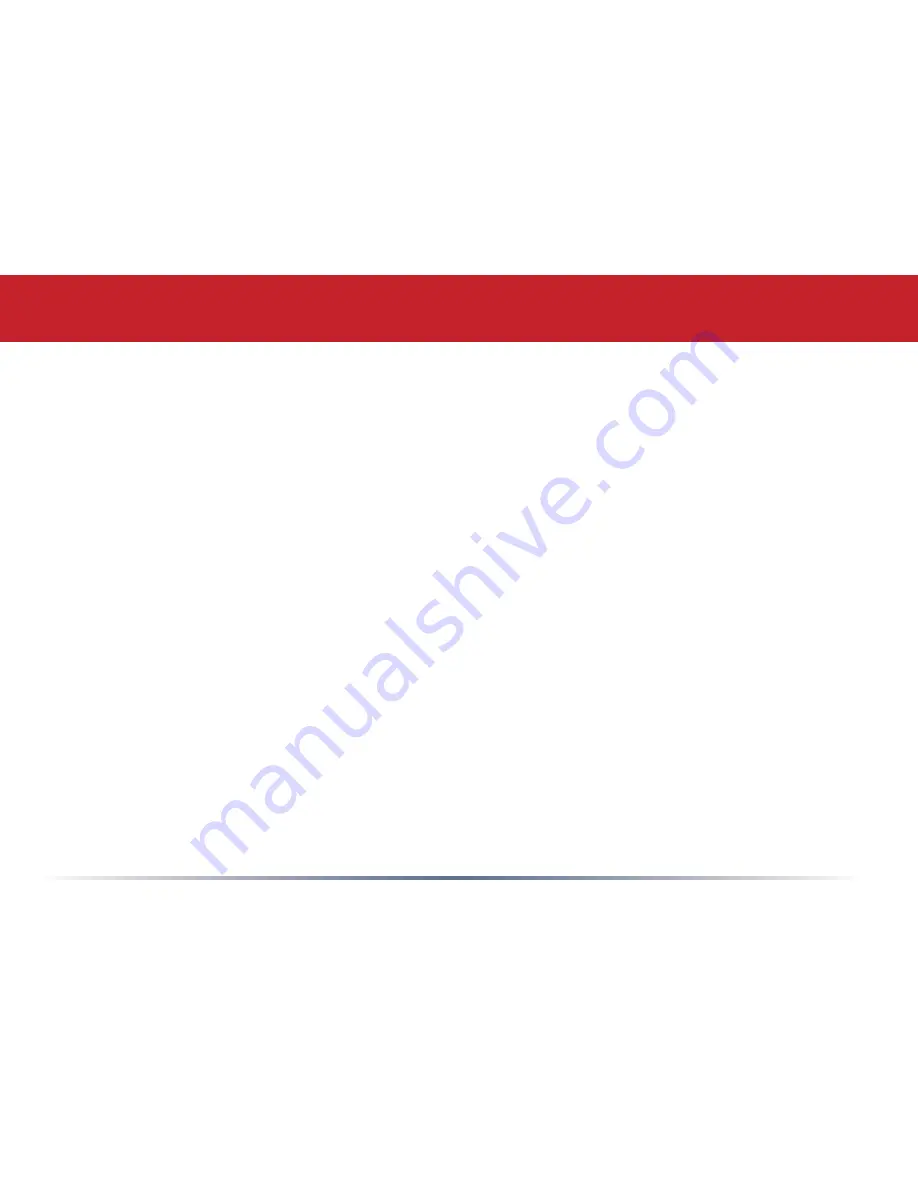
11. Diagnostic LED
– The Diagnostic LED may
flash when the TeraStation encounters an error.
In this event, please contact our 24/7 technical
support at
(866) 75-610
. (USA. &. Canada.
only; see page 71 for European tech support
information).
12. Power
– This LED glows a steady green
while the TeraStation is operating normally. It
blinks quickly during bootup and shutdown,
and slowly while the TeraStation is in sleep
mode.
13. Link/Act
– This LED will glow when the
TeraStation is connected to a network, and blink
during.normal.network.activity...It.changes.color.
to indicate the speed of the connection: blue
for a 1000Mbps connection, green for 100Mbps,
and red for a 10Mbps connection.
14. Power Socket
– Plug the power cord into
this.socket.
15. Power Switch.–.This.is.the.TeraStation’s.
master power switch. While it is on, the power
button on the front panel of the TeraStation may
be used to start and shut down the unit. When
this switch is off, no power goes to the unit. If
this switch is left off for an extended period of
time, the TeraStation’s internal system clock
may need to be reset.
16. Internal Fan
– The internal fan will adjust
its speed according to the temperature inside the
TeraStation. To prevent possible overheating,
keep the fan clear and clean of obstacles or
dust.
17. INIT Button
– The INIT button restores
your.TeraStation.to.factory.default.settings...See.
page 54 for more information on using the INIT
button.
TeraStation Diagram
















































