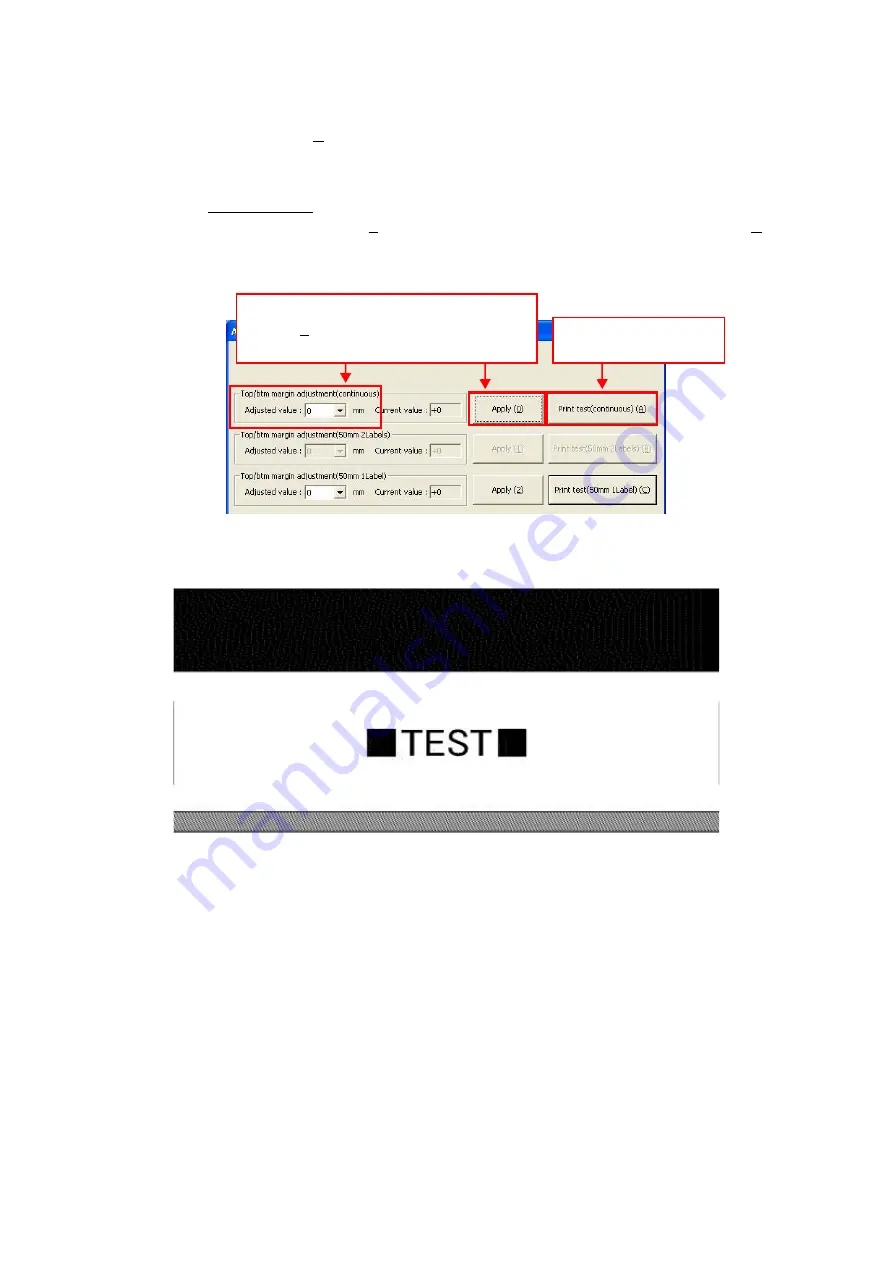
1 - 15
3) Set the free length roll (102mm) into the machine and click the "Print test
(continuous) (A)" button to print the print pattern for inspection. The print
pattern by a default is the following figure.
4) Measure the top margin on the print result and make sure that it is
3mm±0.25mm. If it is not in this range, select the appropriate "Adjusted value"
and click the "Apply (0)" button. Then, click the "Print test (continuous) (A)"
button and print the print pattern for inspection again.
Check that the top margin of the print result is 3mm±0.25mm.
Figure 26. Adjustment print test (free length roll of 102mm)
Figure 27. Print pattern (free length roll of 102mm / print pattern when initial setting)
Select the "Adjusted value" and click the
"Apply (0)" button so that the margin on
the print result is 3mm±0.25mm.
Print the print pattern
for inspection.
Summary of Contents for TD-4000
Page 1: ...SERVICE MANUAL MODEL TD 4000 TD 4100N ...
Page 139: ...Dec 2009 SM PT031 1 ...


























