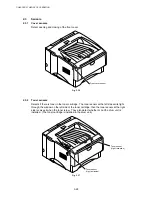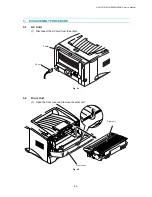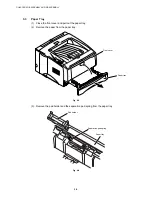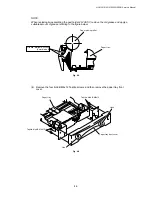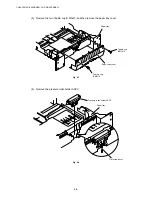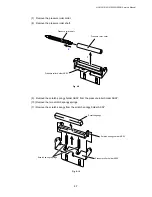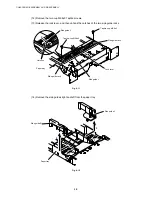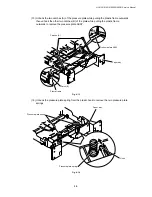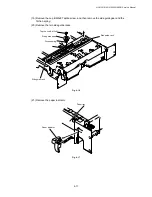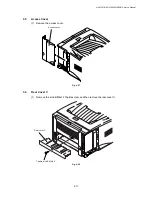CHAPTER 4 DISASSEMBLY AND RE-ASSEMBLY
4-4
3.3 Paper
Tray
(1) Close the front cover and pull out the paper tray.
(2) Remove the paper from the paper tray.
Fig. 4-3
(3) Remove the pad holder and the separation pad spring from the paper tray.
Fig. 4-4
Front cover
Paper tray
Pad holder
Separation pad spring
Paper tray