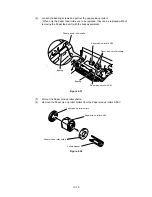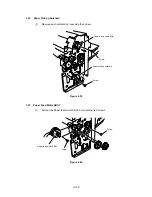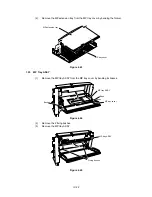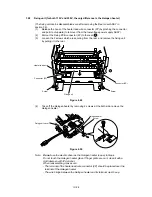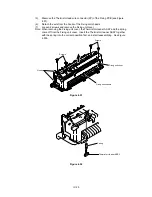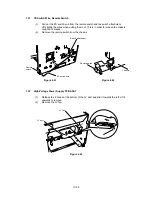V-1
CHAPTER V MAINTENANCE AND SERVICING
1.
PERIODICAL REPLACEMENT PARTS
Periodical replacement parts are the parts to be replaced periodically to maintain product
quality at same level (in other words the parts which would affect the product greatly if
they lost their function even if they are not damaged or there is no change in their
appearance.)
It is recommended to replace such parts on the occasion of a periodical service which is
carried out before or after the specified number of sheets are printed, whichever more
immediate to that time.
2.
CONSUMABLE PARTS STANDARD ENDURANCE TABLE
The table below shows the suspected mean life (in terms of number of sheets) of the
consumable parts, that is the parts which subject to deterioration or damage, should be
replaced at least once during the period of warranty of the product only when the parts
have such a failure.
Table 5.1
No.
Description
Part No.
Qty
Service life
Remarks
1
Fixing unit
UH1886001
1
100,000 pages
115V
PART LIFE=100K
Fixing unit
UH1887001
1
100,000 pages
230V
PART LIFE=100K
2
Paper pick-up roller ASSY 3
Paper pick-up roller ASSY 5
UH2821001
UH1494001
1
1
100,000 pages
PART LIFE=100K
3
Separation pad ASSY
Separation pad ASSY W
UH2393001
UH1500001
1
1
100,000 pages
PART LIFE=100K
4
Transfer roller ASSY A
UH1834001
1
100,000 pages
PART LIFE=100K
5
Laser unit
UH1885001
1
200,000 pages
PART LIFE=200K
Note:
The above table shows only estimated value, so these value are subject to
change without prior notice.
When every 100,000 pages are printed, the printer prompts “73 MAINTENANCE 1” on
the LCD panel for the replacement of the Fixing unit, the Paper pick-up roller ASSY, the
Separation pad ASSY and the Transfer roller ASSY A.
When every 200,000 pages are printed, the printer prompts “73 MAINTENANCE 2” on
the LCD panel for the replacement of the Laser unit.
After replacing the periodical replacement parts, the parts life counter for them MUST BE
RESET with the following procedure.
[ Reset procedure ]
(1)
Take the printer off-line.
(2)
Press CONT + SEL key.
(3)
Press or to get “PART LIFE 100K RESET”, or “PART LIFE 200K RESET”.
(4)
Press SET key to reset the parts life counter.
PR98191
Summary of Contents for HL-2060
Page 1: ...MECHANICS ELECTRONICS SERVICE MANUAL LASER PRINTER ...
Page 41: ...III 8 A B F C D E 1 E 2 E 3 E 4 E 5 F Figure 3 7 Paper Feed Size SW PCB Circuit ...
Page 129: ...VII 16 Test for memory MEMORY DISPLAY MEMORY DEBUG MEMORY TEST exit MENU ...
Page 137: ...Appendix A 3 Main PCB Circuitry Diagram 1 7 CODE UK4058000 B512006 CIR 1 7 NAME A 3 ...
Page 138: ...Appendix A 4 Main PCB Circuitry Diagram 2 7 CODE UK4058000 B512006 CIR 2 7 NAME A 4 ...
Page 139: ...Appendix A 5 Main PCB Circuitry Diagram 3 7 CODE UK4058000 B512006 CIR 3 7 NAME A 5 ...
Page 140: ...Appendix A 6 Main PCB Circuitry Diagram 4 7 CODE UK4058000 B512006 CIR 4 7 NAME A 6 ...
Page 141: ...Appendix A 7 Main PCB Circuitry Diagram 5 7 CODE UK4058000 B512006 CIR 5 7 NAME A 7 ...
Page 142: ...Appendix A 8 Main PCB Circuitry Diagram 6 7 CODE UK4058000 B512006 CIR 6 7 NAME A 8 ...
Page 143: ...Appendix A 9 Main PCB Circuitry Diagram 7 7 CODE UK4058000 B512006 CIR 7 7 NAME A 9 ...
Page 144: ...Appendix A 10 Control Panel PCB Circuitry Diagram 1 1 CODE UK4077000 B512005 CIR NAME A 10 ...
Page 145: ...Appendix A 11 Laser LD PCB Circuitry Diagram 1 1 CODE UK3253000 B48K253 CIR NAME A 11 ...
Page 147: ...June 98 54T046NE0 HL2060 ...