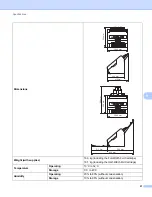Troubleshooting
43
8
8.2.2 Print Quality Problems
Problem
Cause
Action
Foil not transferred.
The transfer temperature is too low.
Increase the transfer temperature.
See
Adjust the Transfer Temperature
The sheet is printed using a
non-toner-based method.
Use a sheet with toner-based print.
The sheet is dirty.
Use a clean sheet.
The Heat Roller inside the machine
is dirty.
Contact your local Brother dealer.
The fuser unit may be near the end
of its life.
Contact your local Brother dealer.
Print peeling off.
Poor toner fixing.
Reprint the sheet using a laser printer.
There is a burr in the transfer area.
The transfer temperature is too
high.
Decrease the transfer temperature.
See
Adjust the Transfer Temperature
The internal temperature of the
machine is too high.
Wait for the machine to cool down,
and then try again.
The printed text is unclear.
The transfer temperature is too
high.
Decrease the transfer temperature.
See
Adjust the Transfer Temperature
The internal temperature of the
machine is too high.
Wait for the machine to cool down,
and then try again.
The text is too small.
Use a font 14 pt or larger.
Foil is transferred over the entire sheet.
An unsupported type of media is
used.
Use only the supported type of media.
The transferred foil is peeling off.
The transfer temperature is too low.
Increase the transfer temperature.
See
Adjust the Transfer Temperature
Nothing is transferred.
The front and back of the sheet are
misdetected.
Load your media correctly.
Summary of Contents for HAK 100
Page 60: ...UK Version A ...