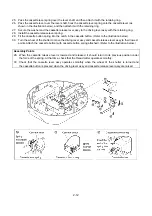3-1
∗
Before measuring the resistance, be sure to unplug the AC adaptor from the unit and disconnect the connector
being measured from the main PC board assy.
∗
For points to be checked, refer to the diagrams of the PC boards.
PROBLEM
CHECK
REMEDY
1. The machine
does not come
on, even after
is pressed.
1) Is the specially designed AC adaptor being used?
2) With the AC adaptor plugged into an electrical outlet and
unplugged from the unit, is the voltage between the inside and
the outside of the plug between DC 10.5 V and 14 V?
3) Is the resistance between both ends of F1 on the REG board
assy less than 1
Ω
?
4) After disconnecting the lead wire connector (CN6) for the REG
board assy from the main PC board assy, is the voltage
between pins 2 and 3 DC 3.3 V?
5) Is there no dust or other foreign matter on the contact points
for the
operation key and the contact points for the main
PC board?
6) Others
1) Use the specially designed AC
adaptor.
2) Replace the specially designed AC
adaptor.
3) Replace the REG board assy.
(However, since F1 is a fuse,
correct the defect that caused the
fuse to blow, and then replace the
PC board.)
4) Replace the REG board assy.
5) Remove the dust and other foreign
matter from the contact points. (Be
sure not to damage the contact
points while removing the dust and
other foreign matter.)
6) Replace the main PC board assy.
2. When the unit is
turned on, a
system error is
displayed.
1) Replace the main PC board assy.
3. The embroidery
frame does not
move.
1) With the AC adaptor plugged into an electrical outlet and
unplugged from the unit, is the voltage between the inside and
the outside of the plug between DC 10.5 V and 14 V?
2) After disconnecting the lead wire connector (CN6) for the REG
board assy. from the main PC board assy, is the voltage
between pins 1 and 4 between DC 10.5 V and 14 V?
3) Others
1) Replace the specially designed AC
adaptor.
2) Replace the REG board assy.
3) Replace the main PC board assy.
4. A pattern cannot
be selected.
1) After checking the function of each operation key with test
mode 5, is there no dust or other foreign matter on the contact
points for any operation key that is not functioning and on the
contact points for the keys at the main PC board?
2) Others
1) Remove the dust and other foreign
matter from the contact points. (Be
sure not to damage the contact
points while removing the dust and
other foreign matter.)
2) Replace the main PC board assy.
5. Embroidering
does not start.
1) After checking the function of
with test mode 5, is there no
dust or other foreign matter on the contact point for that key
and on the key’s contact point of the main PC board?
2) Is the resistance between the terminals of the lead wire
connector (CN3) of the main motor between 3
Ω
and 12
Ω
?
3) With the AC adaptor plugged into an electrical outlet and
unplugged from the unit, is the voltage between the inside and
the outside of the plug between DC 10.5 V and 14 V?
4) After disconnecting the lead wire connector (CN6) for the REG
board assy from the main PC board assy, is the voltage
between pins 1 and 4 between DC 10.5 V and 14 V?
5) Is the resistance between the terminals of the lead wire
connector for the thread cutter assy
∞
when the thread cutter
lever is pressed (when a thread cartridge is installed)?
1) Remove the dust and other foreign
matter from the contact points. (Be
sure not to damage the contact
points while removing the dust and
other foreign matter.)
2) Replace the main motor assy.
3) Replace the specially designed AC
adaptor.
4) Replace the REG board assy.
5) Replace the thread cutter assy or
correct its installation.
Summary of Contents for E-100
Page 1: ... 3 2002 ...
Page 4: ...1 1 1 TECHNICAL DIAGRAMS ...
Page 6: ...1 3 4 CONTROL SYSTEM BLOCK DIAGRAM ...
Page 23: ...2 15 3 LEAD WIRE ARRNGEMENT For details refer to the instructions of wiring ...
Page 31: ...3 3 Main PC board ASSY REG board ASSY Sensor board ASSY ...
Page 32: ...4 0 IV 1 PARTS CATALOGUE 4 1 2 OTHER PARTS 4 3 ...
Page 34: ...4 2 ...
Page 36: ...4 4 ...
Page 37: ...E 100 E 100P E 100M XXXXXXX ...