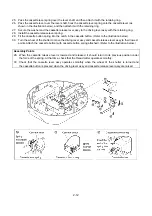2-16
4.
POST-REPAIRS INSPECTION PROCEDURES
(1)
Selecting a test mode
1)
Enter the test mode by holding down and
while pressing
, then releasing
and
.
2)
Press
(to initialize).
3)
appears.
4)
Use
and
to select the test mode.
(2)
Checking the LCD (liquid crystal display)
1)
Select test mode 4 .
2)
Press
.
3)
Vertical lines appear and the pile indicator lights up
.
4)
Press
.
5)
Horizontal lines appear and the ROM cassette indicator lights up
.
6)
Press
.
7)
A mesh pattern appears
.
8)
Press
.
9)
A solid pattern appears and both the pile indicator and the ROM cassette indicator light up
.
10) Press
to return to each pattern.
11) Press
to return to the beginning of test mode 4 .(test mode selection).
(3)
Checking each button
1)
Press
, and then check that
appears.
2)
Press
, and then check that the embroidery frame moves to a position from where it can be
removed, and the left side of the display is highlighted
after the animation is displayed.
3)
Press
, and then check that the right side of the display is highlighted
.
4)
Press
, and then check that the left side of the display is highlighted again
.
5)
Press
, and then check that pattern 01 is highlighted
.
T-1
MESH PTM
T-4
LCD CHECK
T-4
LCD CHECK
Summary of Contents for E-100
Page 1: ... 3 2002 ...
Page 4: ...1 1 1 TECHNICAL DIAGRAMS ...
Page 6: ...1 3 4 CONTROL SYSTEM BLOCK DIAGRAM ...
Page 23: ...2 15 3 LEAD WIRE ARRNGEMENT For details refer to the instructions of wiring ...
Page 31: ...3 3 Main PC board ASSY REG board ASSY Sensor board ASSY ...
Page 32: ...4 0 IV 1 PARTS CATALOGUE 4 1 2 OTHER PARTS 4 3 ...
Page 34: ...4 2 ...
Page 36: ...4 4 ...
Page 37: ...E 100 E 100P E 100M XXXXXXX ...