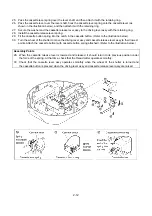2-19
8)
Press
. appears.
9)
Press
. appears .
10) Press
to return to test mode 7 .
11) Perform procedure (5) again to check the embroidering positions of side A and side B of the
embroidery frame.
12) If the line from side A is to the right of the line of needle holes for the loops for side B, add 0.5 mm to
that difference, and then divide the sum by 2 to get the correction value.
(For example, if the difference is 0.7, the correction value is (0.7 mm + 0.5 mm)/2=0.6 mm.)
13) Select test mode 7 .
14) Press
.
15) The value previously adjusted appears (for example, 00 ).
(The carriage moves to its standard position.)
16) Since the embroidered position for side A is too far to the right and must be moved to the left, press
to adjust the position. For each press of
, the position is moved 0.1 mm and the displayed value
changes in steps of 01 .
(For example, for a correction value of 0.6 mm, press
six times so that appears.)
17) Press
. appears.
18) Press
. appears.
19) Press
to return to test mode 7 .
20) Perform procedure (5) again to check the embroidering positions of side A and side B of the
embroidery frame.
(7)
Check the embroidering and thread-cutting
1)
Turn on the machine in the normal condition.
2)
Press
3)
Select the apple pattern (domestic) or the rose pattern (overseas) from the flower patterns.
4)
Insert the embroidery frame, and press
to begin embroidering.
5)
After embroidering is finished, press the cassette button to remove the thread cartridge. (Make sure
that the thread is cut.)
6)
Follow the instructions that appear on the display of the machine to finish the embroidery.
(After embroidering each color, check that the thread is cut when the cassette button is pressed.)
7)
After embroidering is finished, press the cassette button to remove the thread cartridge.
(Make sure that the thread is cut and that the embroidery frame moves to a position from where it can
be removed.)
8)
Remove the embroidery frame and check that there is no upper thread looping, skipped stitching or
shifted patterns.
A-B POS SET
SET OK?
A-B POS SET
05
T-7
A-B POS SET
T-7
A-B POS SET
A-B POS SET
00
A-B POS SET
-06
A-B POS SET
SET OK
A-B POS SET
-06
T-7
A-B POS SET
Summary of Contents for E-100
Page 1: ... 3 2002 ...
Page 4: ...1 1 1 TECHNICAL DIAGRAMS ...
Page 6: ...1 3 4 CONTROL SYSTEM BLOCK DIAGRAM ...
Page 23: ...2 15 3 LEAD WIRE ARRNGEMENT For details refer to the instructions of wiring ...
Page 31: ...3 3 Main PC board ASSY REG board ASSY Sensor board ASSY ...
Page 32: ...4 0 IV 1 PARTS CATALOGUE 4 1 2 OTHER PARTS 4 3 ...
Page 34: ...4 2 ...
Page 36: ...4 4 ...
Page 37: ...E 100 E 100P E 100M XXXXXXX ...