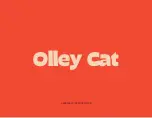26 Using the iSleep 20
iSleep 20 clinician’s manual
Doc. 003923 En-Us V-2
Icons in the Display Window
Switching between Clinical and Home Mode
I
CON
E
XPLANATION
Pressure
Time
Ramp
Humidity
Information
Wake Up Alarm
Panel lock
Keep the “+” and “-” buttons
pressed for 5 seconds.
Home mode is indicated by the panel
lock.