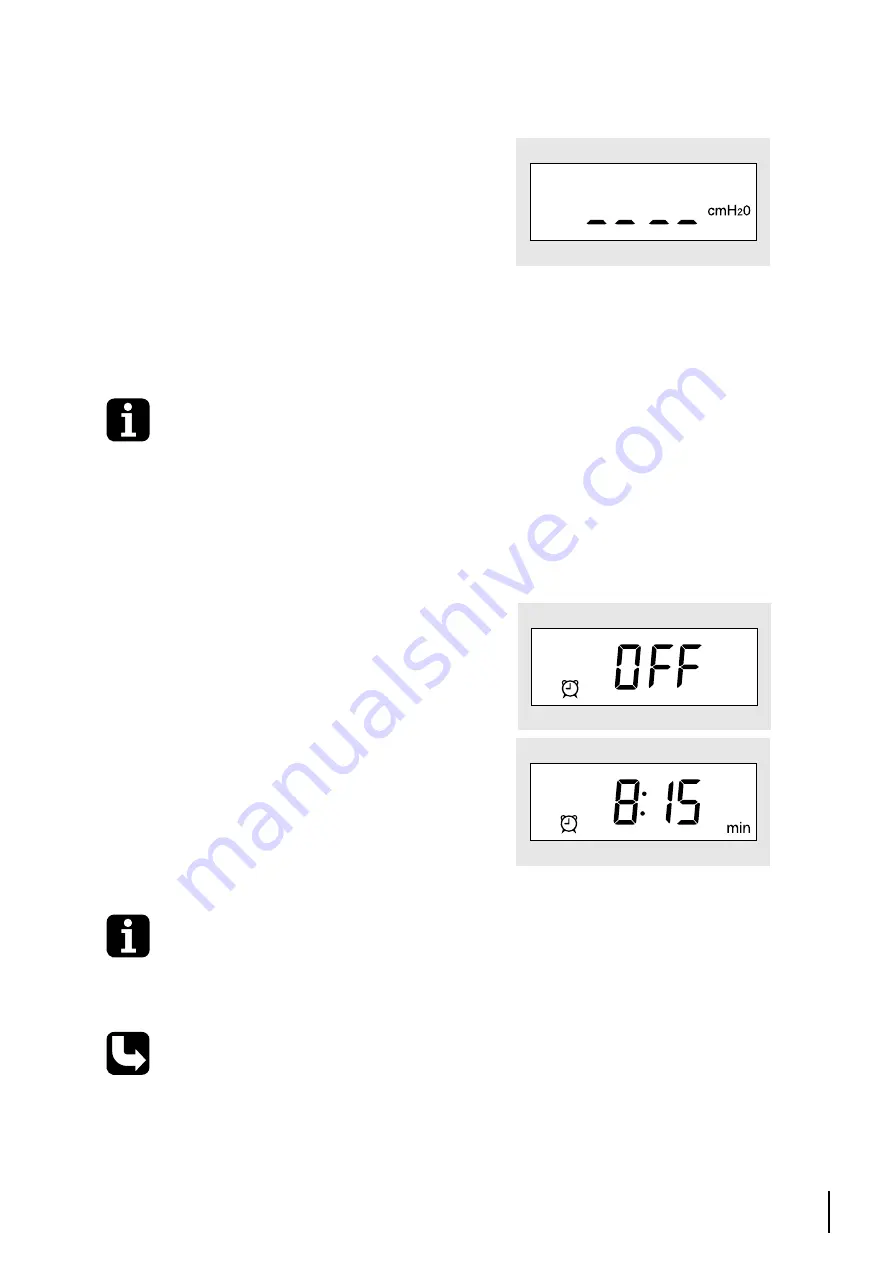
37
Setting up the iSleep 20
iSleep 20 clinician’s manual
Doc. 003923 En-Us V-2
Snooze
Wake Up (optional)
7.3 Viewing Device Information
The snooze is activated by shortly
pressing the Start/Stop button.When
the snooze is started, the display will
lighten up and cycle between 4 lines
and pressure. The iSleep 20 will
deliver a low flow.
In order to start the treatment again, start to breath in the mask or press the
Start/Stop button shortly. The iSleep 20 will then increase the pressure to the
set level during up to 10 seconds.
• The iSleep 20 will turn off automatically after 10 minutes of inactivity once
the snooze function has been activated.
• Once the snooze is activated, and the mask has not been taken off within
10 seconds, the pressure will rise to the pressure set before the snooze func-
tion was activated.
Navigate to the “Wake Up” section.
When the wake up alarm icon flashes,
press the “+” button. Set the time
using the “+” and “-“ buttons. Con-
tinue from the hour setting to the
minutes setting by pressing the func-
tion button.
The wake up alarm is active when the wake up alarm icon is visible in the display.
Check the chapter “Using the Menu” on page 25 for information about how to
navigate to the device info screen.






























