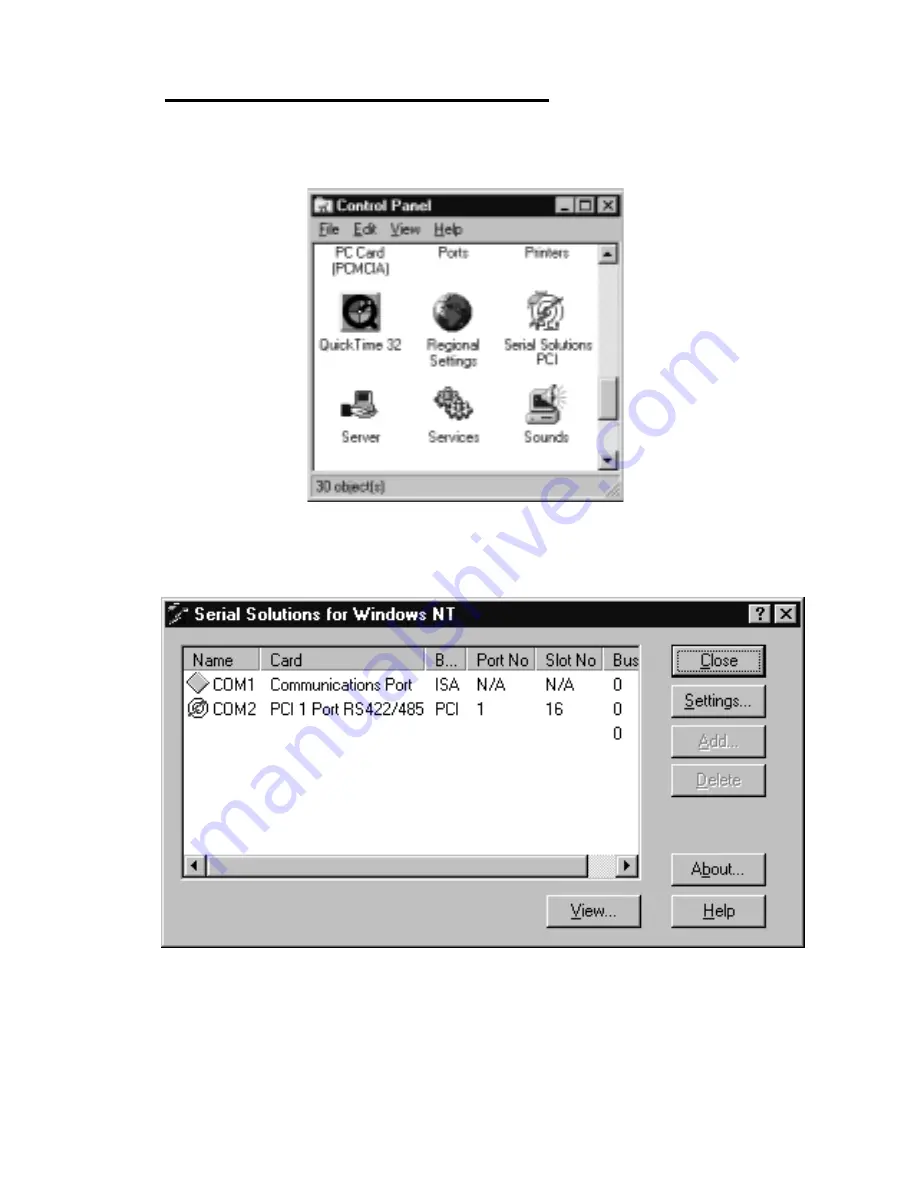
PCI 1 Port RS422/485
Software Setup
Chapter 3 Page 48
Examining Card Configuration.
Go to Control Panel (Start/Settings/Control Panel) and
double click on Serial Solutions PCI:
You will be presented with a Serial Solutions PCI Port
Configuration window: