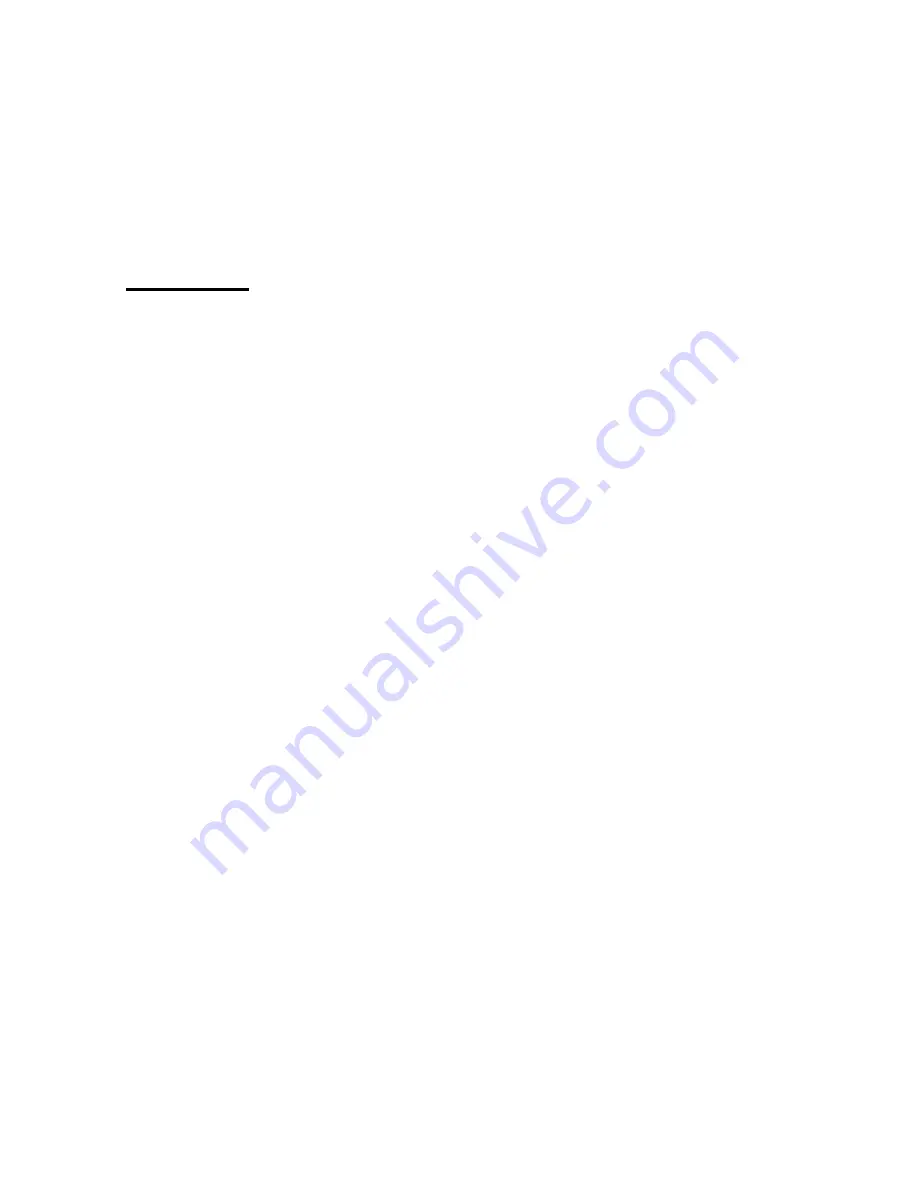
PCI 1 Port RS422/485
Hardware Setup
Chapter 2 Page 15
down and back over the system unit. Replace the cover mounting
screws.
STEP 7: After attaching all the monitor and keyboard cables, power
up the PC. Do not forget the mains power cable! The PC should then
power on in the normal way.
Problems!
If the system fails to power up normally, check the following:
i.)
Ensure that the PCI Serial card is installed correctly.
ii.)
Ensure that other cards in the PC have not been upset.
iii.) Ensure that the power is connected and the PC is switched ON!
If all these have been checked and the PC still does not power
up then inspect the area surrounding the card to ensure that any
potentially harmful bits of metal etc. are not present, if the problem
persists ask your dealer to check the card or contact the HELP line as
given on Intro. Page 2.






























