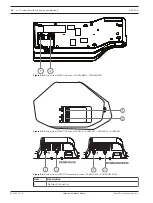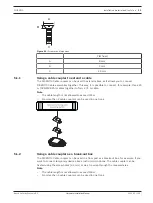DICENTIS
Installation material and tools | en
35
Bosch Security Systems B.V.
Hardware Installation Manual
2021.01 | V2.2 |
P
+
-
P
+
-
Figure 5.3:
Cable coupler used as interface
Figure 5.4:
Creating a tension relief, tie wrap prevents the power cables from being pulled out accidentally.
5.1.4
Using a cable coupler to insert power locally
The cable coupler can be used to insert a local power supply, enabling you to place a third-
party 48 VDC power close to the participant devices.
To set this up:
1.
Open the housing of the cable coupler.
2.
Connect the power cables to the screw ter and -.
3.
Remove the break-out of the housing to guide the power cables through.
4.
Create a tension release.
!
Warning!
Risk of electric shock. Exposed power cables are a potential hazard. Make sure all power
cables are securely fastened by fixing them with a tie wrap on the inside of the box (see
drawing ‘Creating a tension relief’).
Summary of Contents for DCNM-APS2
Page 1: ...DICENTIS Conference System en Hardware Installation Manual ...
Page 2: ......
Page 79: ......