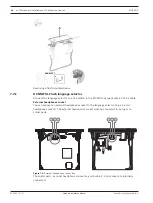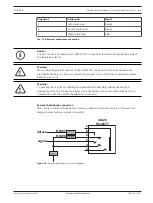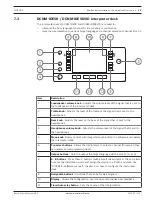76
en | Installation Test
DICENTIS
2021.01 | V2.2 |
Hardware Installation Manual
Bosch Security Systems B.V.
8
Installation Test
An installation test is needed to prevent connection mismatches and find potential product
defects at an early stage. Not to do so could result in a system malfunctioning.
Each DICENTIS device has its own built‑in diagnostics, which can be used for faultfinding. The
diagnostics starts as soon the DICENTIS device is powered on. The DICENTIS Conference
System does not have to be configured with, and connected to, the system controller PC.
Preconditions
1.
All system network cables are connected to the devices.
2.
The Audio processor and powering switch and Powering switch(es) are installed.
Start the test
Power on the Audio processor and powering switches and Powering switches used in the
system: Each connected device powers on and initializes.
1.
After the DICENTIS multimedia Device / the DICENTIS discussion Extended have
initialized, the diagnostic screen is shown.
2.
If the text “Link down” is shown:
–
The network cable is not connected or defective.
–
The device is only connected with one system network cable (“Link down” is shown
on the side where the device is not connected).
3.
If the system network cable is correctly connected to the network, the network speed is
shown.
4.
If the DICENTIS multimedia Device / the DICENTIS discussion Extended are connected to
an Audio processor and powering switch, Powering switch or another multimedia device,
and 100 Mb is shown:
–
Not all wiring inside the system network cable connector is correctly connected or
broken. You need to check the wiring and connector.
–
If the cable is connected to a 100 Mb switch, it is correct.
5.
Click the info button to see additional information of the multimedia device.
6.
When everything is correctly connected, and the device does not have the application
software, it shows the text “Please download software”.
7.
Now the device can be downloaded:
Summary of Contents for DCNM-APS2
Page 1: ...DICENTIS Conference System en Hardware Installation Manual ...
Page 2: ......
Page 79: ......