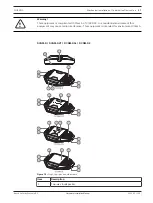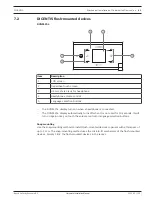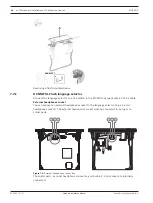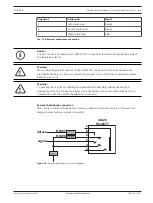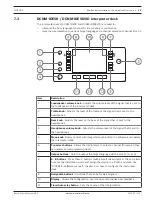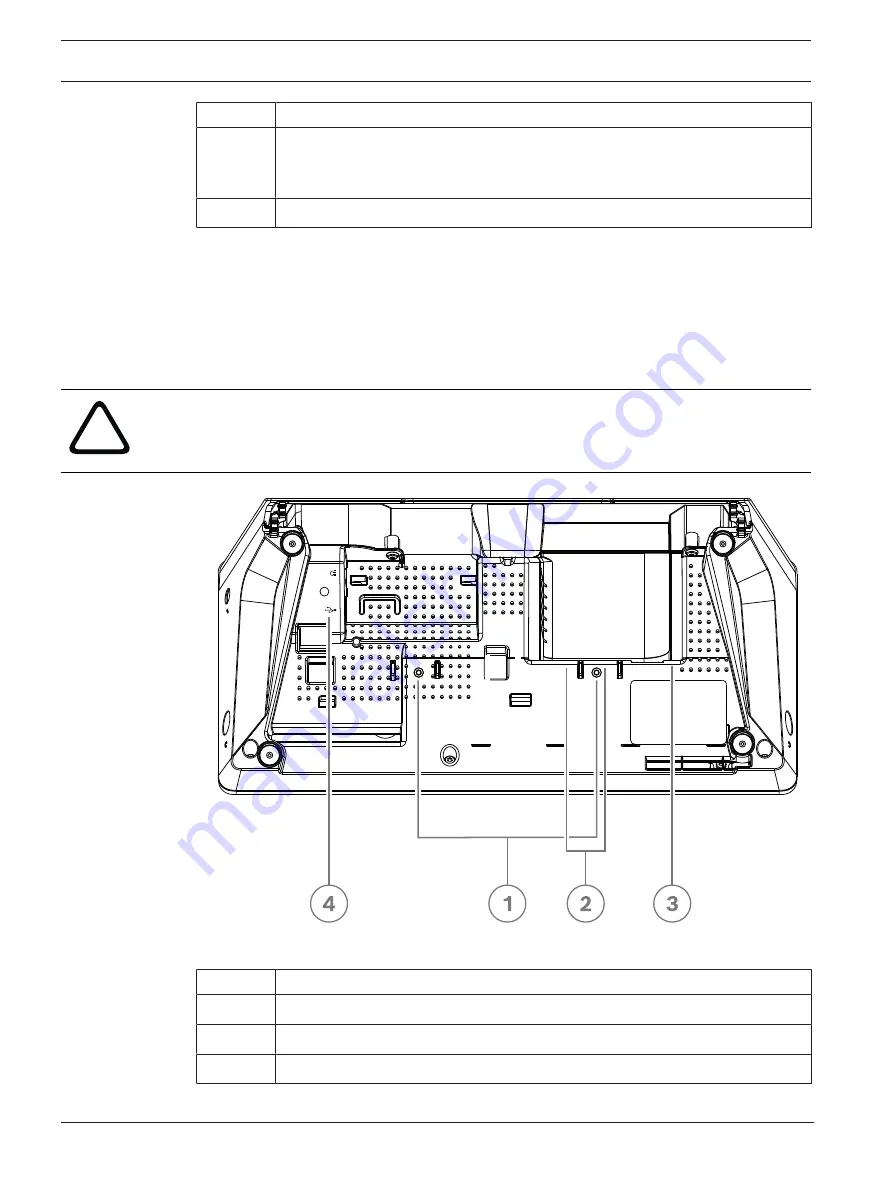
70
en | Mechanical installation of Contribution Devices
DICENTIS
2021.01 | V2.2 |
Hardware Installation Manual
Bosch Security Systems B.V.
Item
Description
12
Microphone button
- Enables or disables the microphone. The microphone
button has a red LED that comes on when the microphone is enabled (on-air). A
green LED shows that the booth is not in use.
13
Mute button
- Temporarily disables the microphone.
Connecting Interpreter desks
Two RJ45 compatible connections for system communication and power are available for
quick and easy connection of the interpreter desks. Loop-through cabling can be applied by
using DICENTIS System cables or star cabling using standard CAT-5e cables and PoE switches.
Installing Interpreter desks
The interpreter desks can be installed free-standing or fixed in more permanent installations
(table-top) using mounting screws.
!
Warning!
The screws must be M3 and should not be screwed in deeper than 5 mm (0.2 inches) to avoid
damaging the device.
Figure 7.8:
DCNM-IDESK / DCNM-IDESKVID bottom view
Item
Description
1
Screw insert for fixed installation
2
2 x RJ45 connection input/output for system power cable
3
HDMI video output (DCNM-IDESKVID only)
Summary of Contents for DCNM-APS2
Page 1: ...DICENTIS Conference System en Hardware Installation Manual ...
Page 2: ......
Page 79: ......