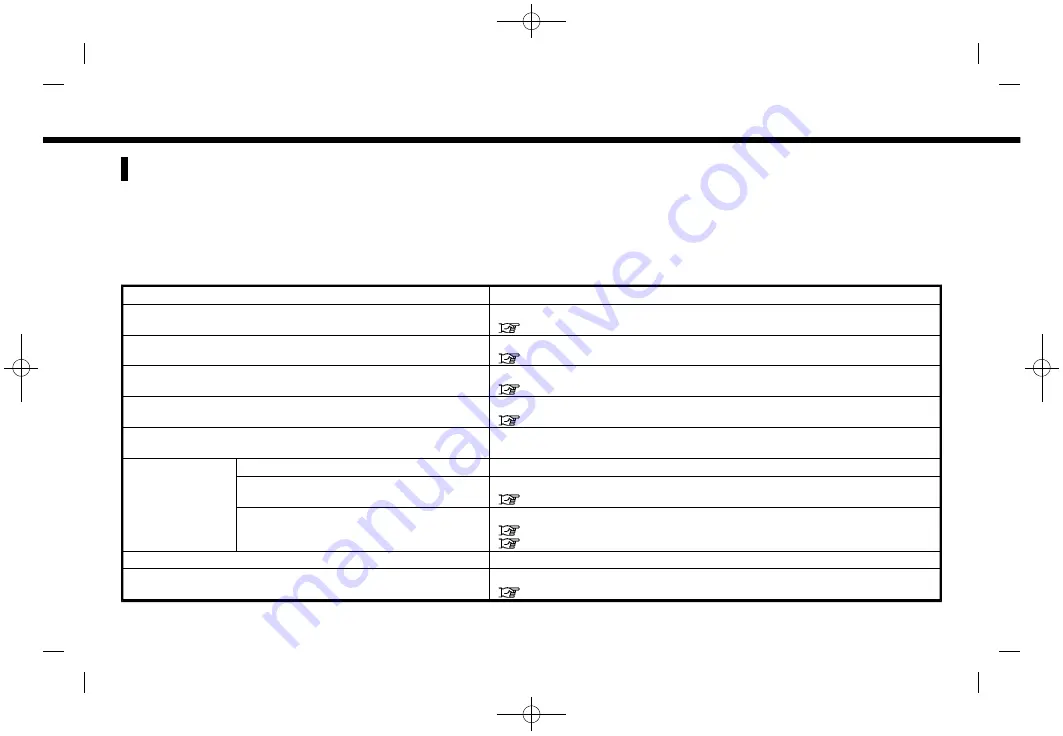
(25,1)
[ Edit: 2019/ 9/ 13
Model: 2020MY AIVI ST3 OM_N20E-AV1NJU0_NAVIOM19-022 ]
SYSTEM SETTINGS
The system settings can be changed for personal convenience.
SETTINGS MENU
Touch [Settings] on the Launch Bar and touch a setting item you wish to adjust.
Available setting items may vary depending on models and specifications.
Available setting items
Setting item
Result
[Connections]
Displays the Devices, Wi-Fi and USB setting screen.
“Connections settings” (page 2-15)
[Phone]
Displays the phone and text message settings screen.
“Phone and text message settings” (page 4-11)
[Navigation]
Displays the navigation settings screen.
“Navigation settings” (page 6-35)
[Sound]
Displays the audio settings screen.
[Volume & Beeps]
Adjusts the volume of various functions including audio, phone, navigation
voice guidance (if so equipped) and system beeps.
[System Update]
[Version Information]
Displays the information of the Software Version, Map Version, etc.
[Software Update]
The system software can be updated.
“Updating system software” (page 5-5)
[Map Update]
The map data can be updated.
“How to update map data” (page 6-44)
“How to update map data” (page 6-54)
[Clock]
Displays clock settings screen.
[Customize Home Menu]
Displays the HOME MENU editing screen.
“Customizing HOME MENU screen” (page 2-9)
2. Getting started
Condition:
2-13






























