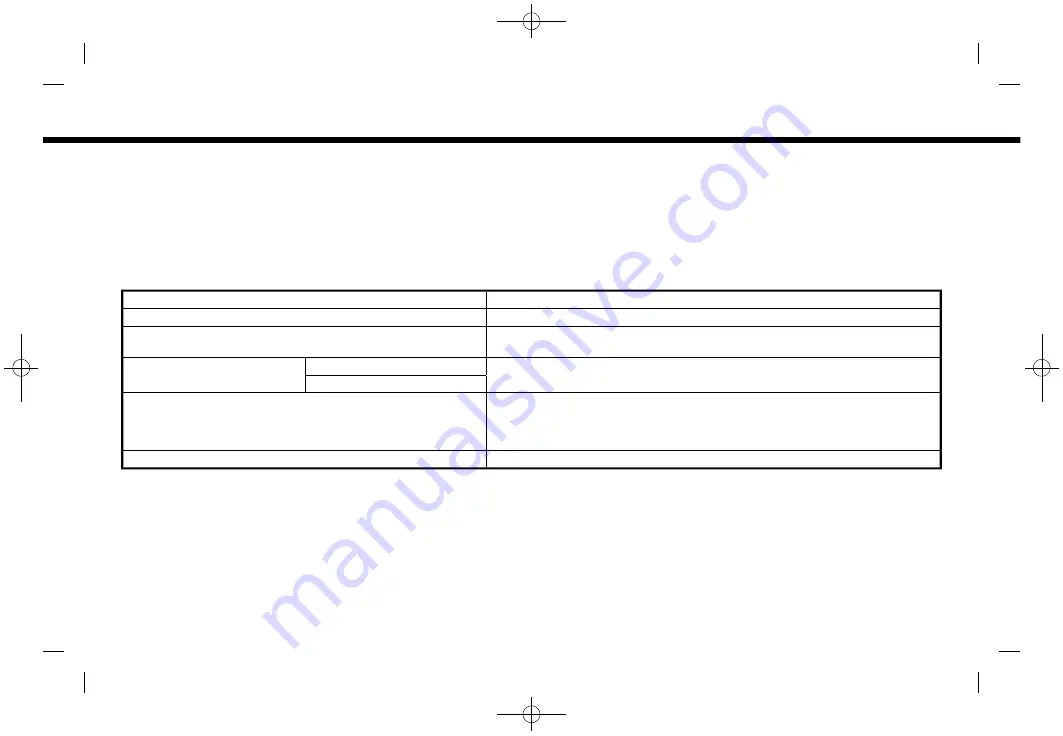
(169,1)
[ Edit: 2019/ 9/ 13
Model: 2020MY AIVI ST3 OM_N20E-AV1NJU0_NAVIOM19-022 ]
SYSTEM VOICE SETTINGS
The system voice settings can be changed.
1.
Touch [Settings] on the Launch Bar.
2. Touch [System Voice].
3. Touch a preferred item.
Available setting items may vary depending on models and specifications.
Available setting items
Available item
Action
[Initial Voice Prompt]
When this item is turned on, voice prompts are announced.
[Short Voice Prompts]
When this item is turned on, short and minimized voice feedback will be
provided.
[Best Match Lists]
[Phonebook]
When these items are turned on, the voice recognition results are displayed
on the list in the order of reliable recognition.
[Music Commands]
[Voice Preference]
Voice guidance setting can be selected from a male or female voice when the
system language is set to English.
[Voice Preference] cannot be selected when the system is set to French or
Spanish.
[Speech Rate]
Adjusts the speech rate of prompt.
7. Voice recognition
Condition:
7-5






























