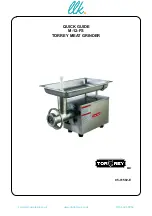24
You can change the grinder’s standard settings
using the function dial. Push the button for 10
seconds to access the function menu. Turn the
function dial to scroll through the various func-
tions. Push the button to select the function
you wish to change. You will find descriptions of
the various functions below:
Single Prog.:
Sets the amount of time the grin-
der takes to grind beans for one cup of coffee.
Turn the function dial to change the time set-
ting and press the function dial to save your
changes.
Double Prog.:
Sets the amount of time the grin-
der takes to grind beans for 2 cups of coffee.
Turn the function dial to change the time set-
ting and press the function dial to save your
changes.
Continuous Prog.:
You can also choose to ma-
nually determine grinding time. When using the
continuous programme, the grinder will keep
grinding only as long as the red button is pres-
sed. As soon as you release the red button,
the grinder stops. You can choose to turn this
function ON or OFF by using the function dial.
Push the function dial to save your settings.
Dose counter:
Turn the function dial to see how
many doses of coffee have been ground. Push
the function dial for 15 seconds to reset all
functions to factory settings.
Language:
Install another language. You can
choose from Italian, French, German, English
and Spanish. The standard setting is English.
Release 1.7:
This is information for the manu-
facturer and importer.
Exit:
Leave the menu.
Fill the hopper with beans. We advise you not
to fill the hopper any further than 2/3rds full.
This is because the longer the beans are out of
their packaging, the faster they lose their qua-
lity of flavour. The sooner the beans are ground
after they are unpacked, the better the quality
of flavour.
Push the function dial for 1 second to grind
beans for one cup(single dose) or two(double
dose)cups of coffee.
Press the red button for one second using the
portafilter from your coffee machine. The grin-
der will start grinding.
Keep the portafilter on the support (“G” fig. 1)
until the grinder has finished. On the display
you can see how long the machine still has to
run.
Tamp the coffee grounds in the filter basket
prior to brewing.
Setting the functions
Instructions for use