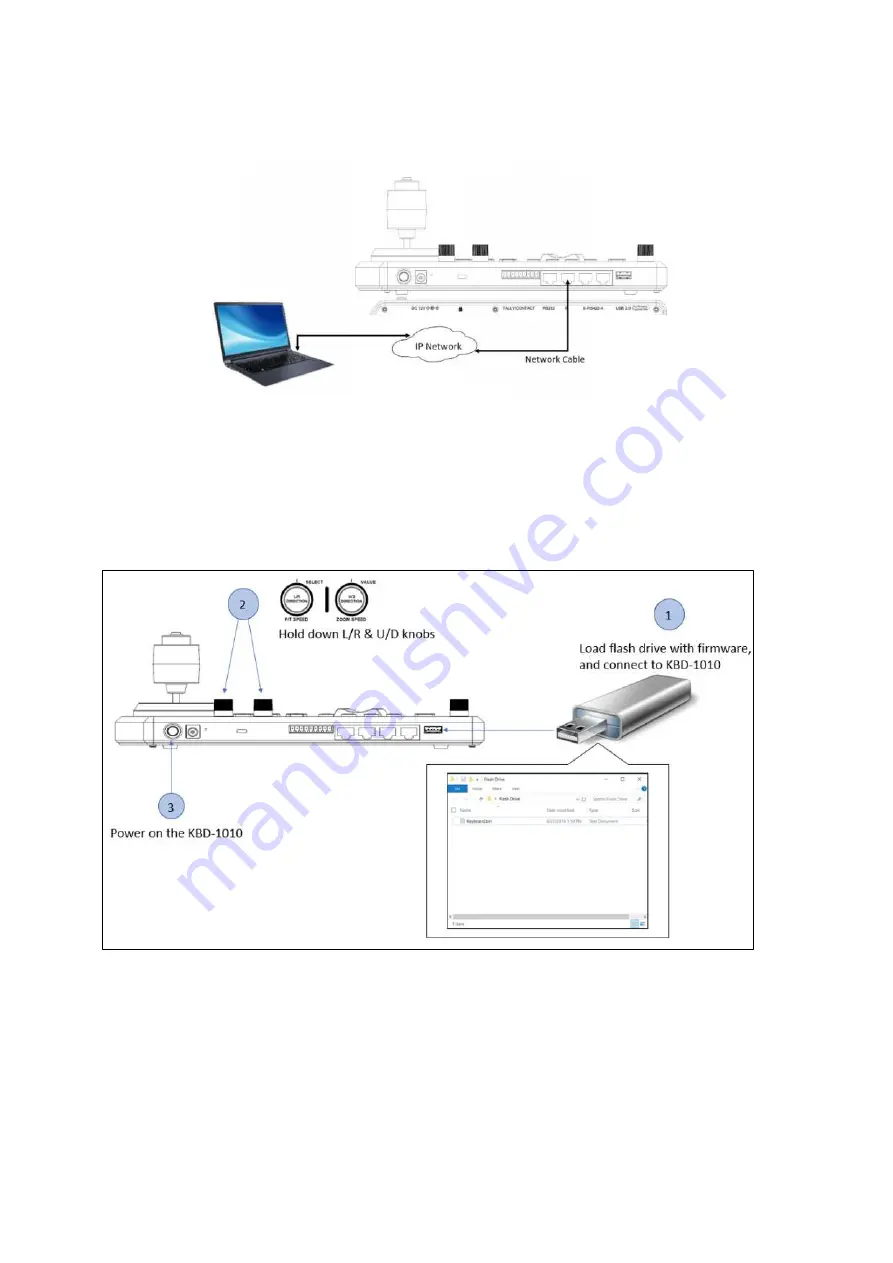
48
Firmware Upgrade
Please upgrade IP firmware first, if you want to upgrade both IP firmware and MCU firmware,
Keyboard IP firmware upgrade.
Connect PC to the keyboard via LAN
1.
Find IP address of the keyboard in the menu Model Information.
2.
Login IP web interface via IE browser using the IP address you found with the keyboard. (Default User Name:
admin, Password: Keep the field empty)
3.
The firmware should be like “Bolin_20190906_v2.8.4.csf” type of file.
DO NOT RENAME the file.
4.
Upgrade the firmware by following the indication.
5.
Check the upgraded firmware version number in the menu Model Information.
6.
Have the latest IP firmware ready from Bolin website or your dealer or consulting Bolin technical support.
Keyboard MCU firmware upgrade.
This process begins with the keyboard powered off.
1.
* After you download the FW file, you must
RENAME THE FILE to “KEYBOARD.bin”
if the file name you get
is like this 02040367A1 KEYBOARD(Version076).bin.
2.
Load the .bin file onto a flash drive (Must Formatted as FAT32) with the
“KEYBOARD.bin”
firmware file in the
root directory (not inside of a folder), and place the flash drive into the USB port on the back panel of the KBD-1010.
3.
Hold down the L/R Direction knob and the U/D Direction Knob
4.
While holding the knobs down, power on the keyboard by clicking the power button into the “On” positionThe
keyboard will display a confirmation that the upgrade is taking place
5.
When the upgrade is finished, power cycle the keyboard.
Summary of Contents for KBD-1010
Page 17: ...17 ...
Page 19: ...19 ...
Page 20: ...20 ...
Page 21: ...21 ...
Page 23: ...23 ...
Page 24: ...24 ...
Page 25: ...25 ...
Page 26: ...26 IP Control Use ONVIF IP Control Use VISCA OVER IP Control ...
Page 50: ...50 Dimensions Unit mm KBD 1010 Junction Box ...
Page 51: ...51 www bolintechnology com 2082 TECHNOLOGY LLC dba BOLIN TECHNOLOGY ...


















