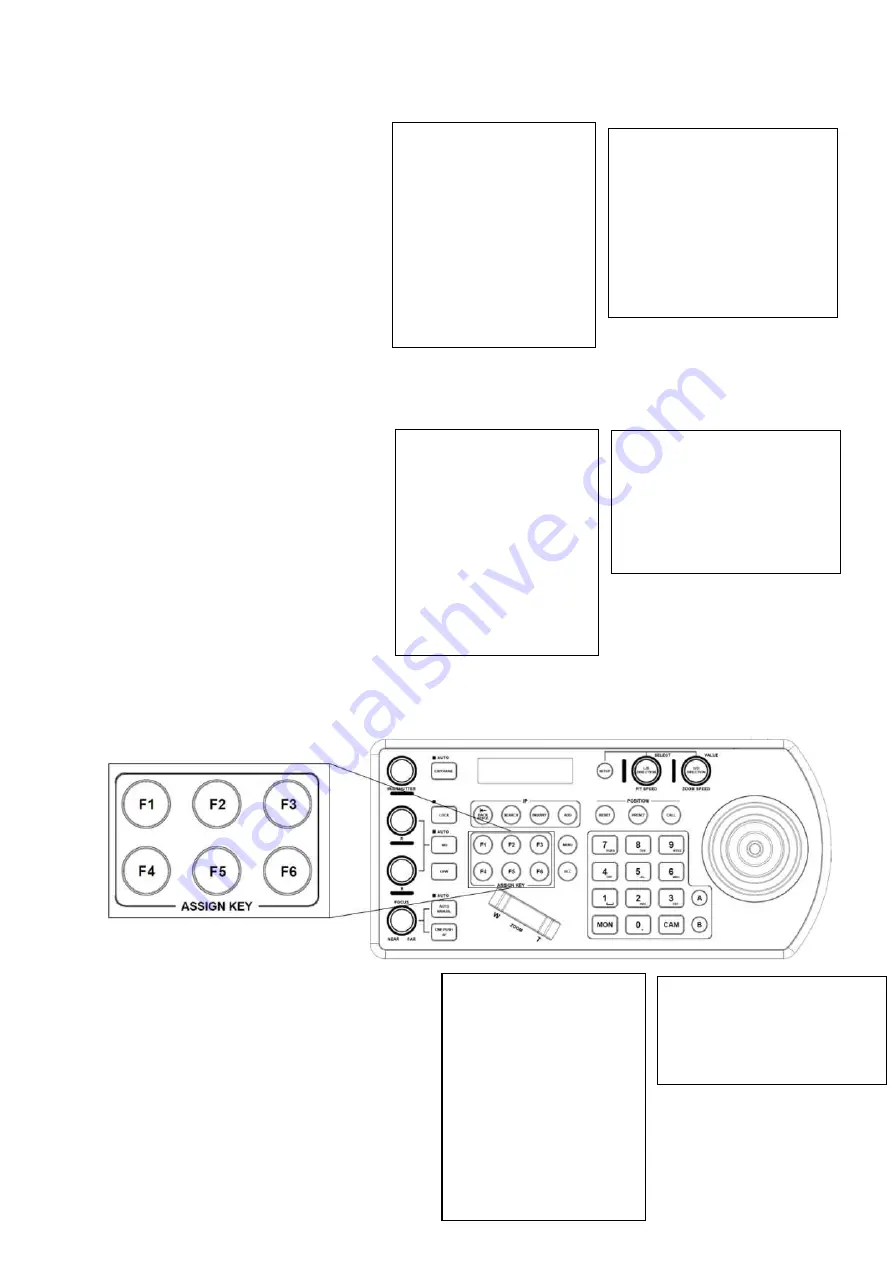
35
•
If setting the IP address to a STATIC address, ensure that the Type field shows STATIC, and then rotate the P/T
Speed dial to move the cursor between
the IP address octets. Move the cursor
to each octet and use the alphanumeric
keypad to enter its value. Rotate the
P/T Speed dial to move to the next
octet and repeat until all IP address
octets are set to the desired values.
•
Click the Zoom Speed dial to save
•
Edit the Subnet Mask and Gateway as
necessary to communicate on your
network
•
Click the Zoom Speed dial to save
•
Exit this menu
Button Light
The Button Light value affects the brightness of
the button backlight
•
Rotate the Zoom Speed dial to adjust the
value
•
Click the Zoom Speed Dial to save
•
Exit this menu
Assign keys
Assigned keys can be configured as shortcuts to activate camera functions
•
From the keyboard Setup Menu, move the
cursor to the ASSIGNED KEY field
•
Rotate the Zoom Speed dial to select which
Assigned key to configure
•
Click the P/T Speed button to apply the
function to the assign key
•
Assigned key can be assigned to camera
features from following:
o
Home
– Command the selected
camera to activate its ‘Home’
preset
>IP CONFIGURATION
BUTTON LIGHT
ASSIGNED KEY: F1
FACTORY DEFAULT
GPI I/O
PASSWORD SETTING
JOYSTICK ZOOM: ON
MODEL INFO
VISCA IP SETTING
CONTROL MODE
Exit
Keyboard Setting Menu
>Type: STATIC
IP Address
192. >168. > 0. >100
Subnet Mask:
255. 255. 255. 0
Gateway:
192. 168. 0. 1
Exit
IP Configuration Menu
>
IP CONFIGURATION
>BUTTON LIGHT
ASSIGNED KEY: F1
FACTORY DEFAULT
GPI I/O
PASSWORD SETTING
JOYSTICK ZOOM: ON
MODEL INFO
VISCA IP SETTING
CONTROL MODE
Exit
Keyboard Setting Menu
>Level: 0
Exit
Button Light Menu
IP CONFIGURATION
BUTTON LIGHT
>ASSIGNED KEY: F1
FACTORY DEFAULT
FACTORY DEFAULT
GPI I/O
PASSWORD SETTING
JOYSTICK ZOOM: ON
MODEL INFO
VISCA IP SETTING
CONTROL MODE
Exit
Keyboard Setting Menu
>HOME
Exit
Assigned Key Menu
Summary of Contents for KBD-1010
Page 17: ...17 ...
Page 19: ...19 ...
Page 20: ...20 ...
Page 21: ...21 ...
Page 23: ...23 ...
Page 24: ...24 ...
Page 25: ...25 ...
Page 26: ...26 IP Control Use ONVIF IP Control Use VISCA OVER IP Control ...
Page 50: ...50 Dimensions Unit mm KBD 1010 Junction Box ...
Page 51: ...51 www bolintechnology com 2082 TECHNOLOGY LLC dba BOLIN TECHNOLOGY ...






























