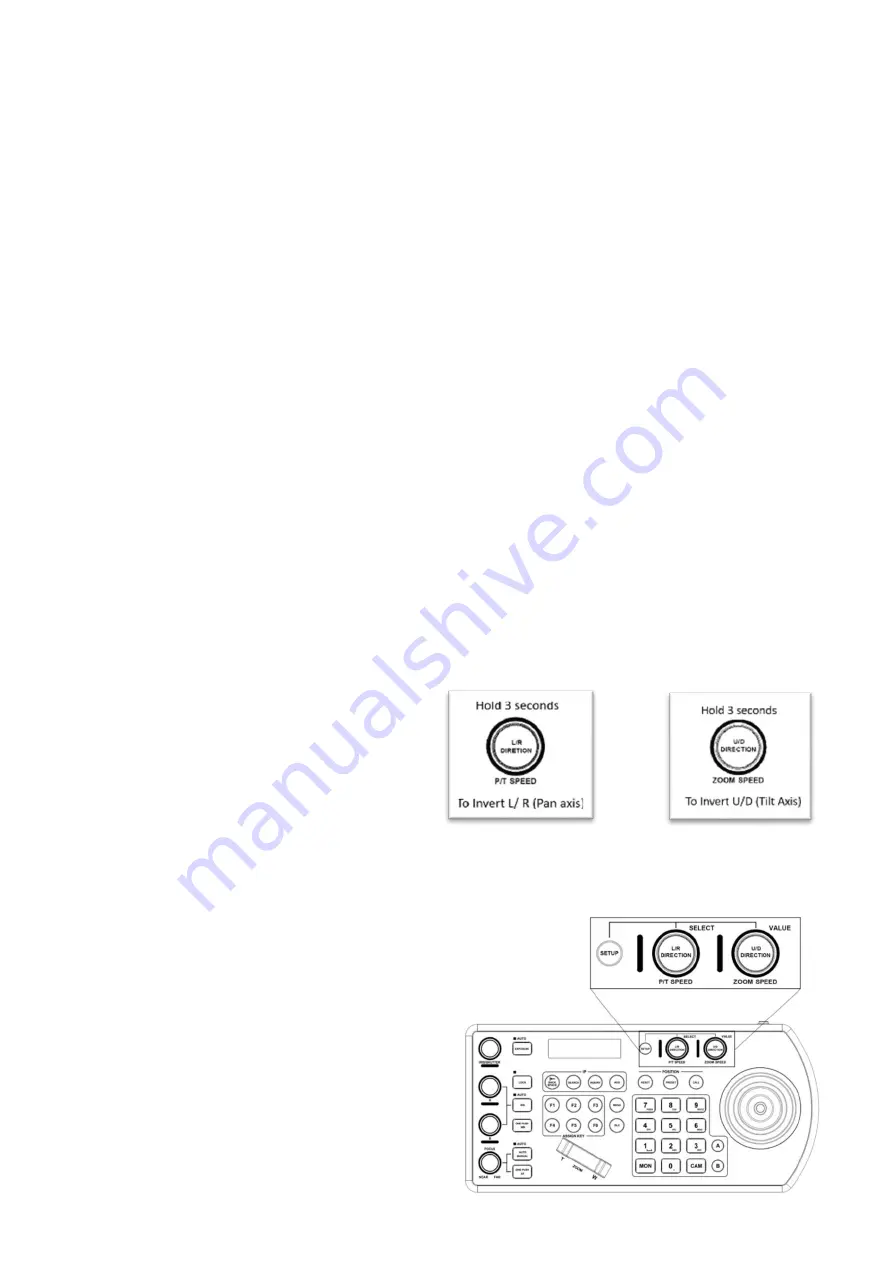
38
•
VISCA over IP control port:
52381
.
Use Network Config Tab within Device View to re-assign the camera IP address if necessary.
The following Visca Over IP setup information is based on Bolin PTZ keyboard controller KBD-1010-RNV:
Controlling via VISCA over IP
With Dante AV PTZ camera connected and set to work with Dante AV network:
•
Connect and config the VISCA over IP compatible controller to the same network
•
The IP port on your controller must be set to 52381 to communicate with the camera.
•
The IP controller should be able to recognize the Dante AV camera automatically.
Use Bolin PTZ Camera Controller
Model Number: KBD-1010-RNV
Here to include the guidance of how to use Bolin KBD-1010-RNV controller to control Dante AV camera:
•
Via Visca Over IP protocol over Dante Network
•
Via serial port Visca protocol over Dante Network
NOTE:
•
Here to show how to use Bolin PTZ keyboard controller KBD1010-RNV to control the Dante AV PTZ camera.
•
For non-Bolin PTZ controller, how to use serial port to control the camera, please refer to the camera user
guide Part One or decoder user guide Part One.
•
For complete information of how to control the Bolin PTZ camera and how to use Bolin PTZ controller, please
refer to camera and controller user guide.
Controller Setup:
Knob function:
P/T Speed Dial:
•
Rotate: Move Cursor
•
Click: Select
•
Long Press: Invert L/R (pan axis)
Zoom Speed Dial:
•
Rotate: Select Value
•
Click: Save
•
Long Press: Invert U/D (Tilt axis)
Setup button
The Setup button opens the setup menu on the LCD screen:
Default Password: 0000
The password can be changed under
Setup > Keyboard Setting > Password Setting
Opens Menu on LCD screen
























