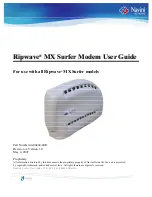3
Before You Begin your Installation
The product you have purchased is designed to
be easily installed into most IBM PC or
compatible systems. Many products have large,
easy-to-read legends to allow for the easy
configuring of the product. This installation
manual contains detailed instructions. Most
included software has automatic installation programs to place the
software correctly onto your computer. However, as all computers
are configured differently, you may be required to perform some
basic DOS or Windows tasks. If you are not familiar with basic
DOS commands such as DIR, CD, or EDIT, you should check your
DOS manual, or seek assistance from you local computer dealer to
install the product.
How to get Technical Assistance
The dealer that you purchased this product or your computer from is
the first place you should go for technical
assistance. The dealer is usually the most
qualified source of help, and is most familiar
with your system and how this product
should be installed. Many dealers have customer service and
technical support programs, with varying levels of support offered,
depending on your needs and computer knowledge. Please contact
the dealer first whenever a problem occurs.
If your Dealer Can’t Assist you
If you can’t get assistance from your dealer, the manufacturer
provides varying levels of technical assistance as summarized on
the following pages.
Summary of Contents for FDSP34AI
Page 1: ...1 V 34 PRODUCT CODE MV 34AI FDSP34AI...
Page 2: ...2 On Line EXPRESS...
Page 67: ...67...
Page 68: ...68 On Line EXPRESS Manual Part No 9484 Rev 2 0...